Tire Pressure Monitor Receiver Communication Stop (B1247)
DESCRIPTION
The main body
ECU (multiplex network body ECU) and tire pressure warning ECU and
receiver communicate by direct line. If a malfunction occurs in this
communication signal, B1247 is output by the main body ECU (multiplex
network body ECU).
|
DTC No. | Detection Item |
DTC Detection Condition | Trouble Area |
Note |
| B1247 |
Tire Pressure Monitor Receiver Communication Stop |
Communication
between the tire pressure warning ECU and receiver and main body ECU
(multiplex network body ECU) is interrupted for 10 seconds or more. |
- Tire pressure warning ECU and receiver
- Wire harness or connector
- Main body ECU (Multiplex network body ECU)
| This DTC is for main body ECU (multiplex network body ECU) |
WIRING DIAGRAM
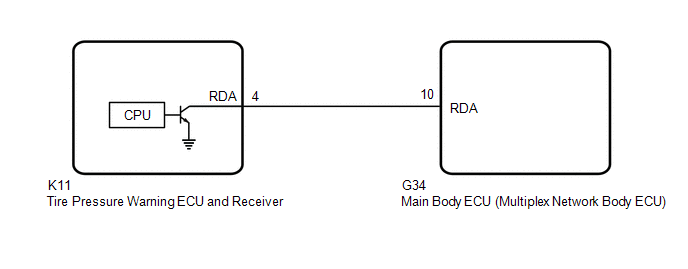
CAUTION / NOTICE / HINT
NOTICE:
PROCEDURE
|
1. | INSPECT TIRE PRESSURE WARNING ECU AND RECEIVER (OUTPUT WAVEFORM) |
| (a) Using an oscilloscope, check the waveform. NOTICE:
With the connector connected, check from the backside of the connector.
Standard Voltage: |
Tester Connection | Tool Setting Range |
Condition | Specified Condition | |
K11-4 (RDA) - Body ground |
5 V/DIV.5 ms./DIV. |
Engine switch on (IG) |
Waveform generation | |
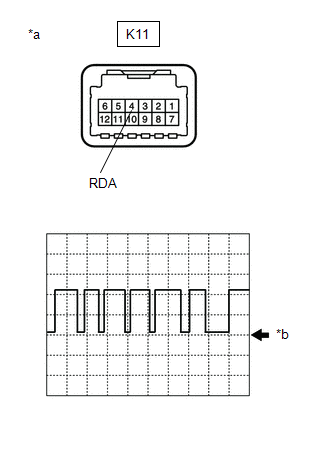 |
|
*a | Component with harness connected
(Tire Pressure Warning ECU and Receiver) | |
*b | GND | | |
|
Result | Proceed to |
|
Waveform is as shown in the illustration. (Waveform alternates between 10.5 V or higher and 0.5 V or less) |
A |
| Waveform does not change from 10.5 V or higher |
B |
| Waveform does not change from 0.5 V or less |
C |
| A |
 | REPLACE MAIN BODY ECU (MULTIPLEX NETWORK BODY ECU) |
| B |
 | REPLACE TIRE PRESSURE WARNING ECU AND RECEIVER |
|
C |
 | |
| 2. |
CHECK TERMINAL VOLTAGE (MAIN BODY ECU (MULTIPLEX NETWORK BODY ECU) OUTPUT) |
(a) Disconnect the K11 tire pressure warning ECU and receiver connector.
(b) Measure the voltage according to the value(s) in the table below.
Standard Voltage:
|
Tester Connection | Condition |
Specified Condition |
|
K11-4 (RDA) - Body ground |
Engine switch on (IG) |
10.5 V or higher |
| OK |
 | REPLACE TIRE PRESSURE WARNING ECU AND RECEIVER |
|
NG |
 | |
| 3. |
CHECK HARNESS AND CONNECTOR (MAIN BODY ECU (MULTIPLEX NETWORK BODY ECU) - TIRE PRESSURE WARNING ECU AND RECEIVER) |
(a) Turn the engine switch off.
(b) Disconnect the G34 main body ECU (multiplex network body ECU) connector.
(c) Measure the resistance according to the value(s) in the table below.
Standard Resistance:
|
Tester Connection | Condition |
Specified Condition |
|
G34-10 (RDA) - K11-4 (RDA) |
Always | Below 1 Ω |
|
G34-10 (RDA) or K11-4 (RDA) - Body ground |
Always | 10 kΩ or higher |
| OK |
 | REPLACE MAIN BODY ECU (MULTIPLEX NETWORK BODY ECU) |
| NG |
 | REPAIR OR REPLACE HARNESS OR CONNECTOR |
Transmitter ID1 Operation Stop (C2111-C2114)
DESCRIPTION
The tire
pressure warning valve and transmitters that are installed in the tire
and wheel assemblies measure the tire pressure of each wheel. The
measured values are transmitted to the tire pressure warning ECU and
receiver in the vehicle as radio waves. The ECU compares the measured
tire pressure values with the tire pressure threshold. When the measured
tire pressure value is less than this threshold, the warning light in
the combination meter assembly illuminates. The tire pressure warning
ECU and receiver stores a DTC when the tire pressure warning valve and
transmitter stops transmitting signals. The signals can be forcibly
transmitted by releasing the tire pressure rapidly. The stored DTCs are
cleared when signal transmission resumes.
|
DTC No. | Detection Item |
DTC Detection Condition | Trouble Area |
Note |
| C2111 |
Transmitter ID1 Operation Stop |
Tire pressure warning valve and transmitters stop transmitting signals |
- Tire pressure warning valve and transmitter
- Tire pressure warning ECU and receiver
| - |
|
C2112 | Transmitter ID2 Operation Stop |
Tire pressure warning valve and transmitters stop transmitting signals |
- Tire pressure warning valve and transmitter
- Tire pressure warning ECU and receiver
| - |
|
C2113 | Transmitter ID3 Operation Stop |
Tire pressure warning valve and transmitters stop transmitting signals |
- Tire pressure warning valve and transmitter
- Tire pressure warning ECU and receiver
| - |
|
C2114 | Transmitter ID4 Operation Stop |
Tire pressure warning valve and transmitters stop transmitting signals |
- Tire pressure warning valve and transmitter
- Tire pressure warning ECU and receiver
| - |
HINT:
It
is necessary to perform the following procedure to identify the tire
pressure warning valve and transmitter that is malfunctioning because it
cannot be identified by the output DTC.
WIRING DIAGRAM
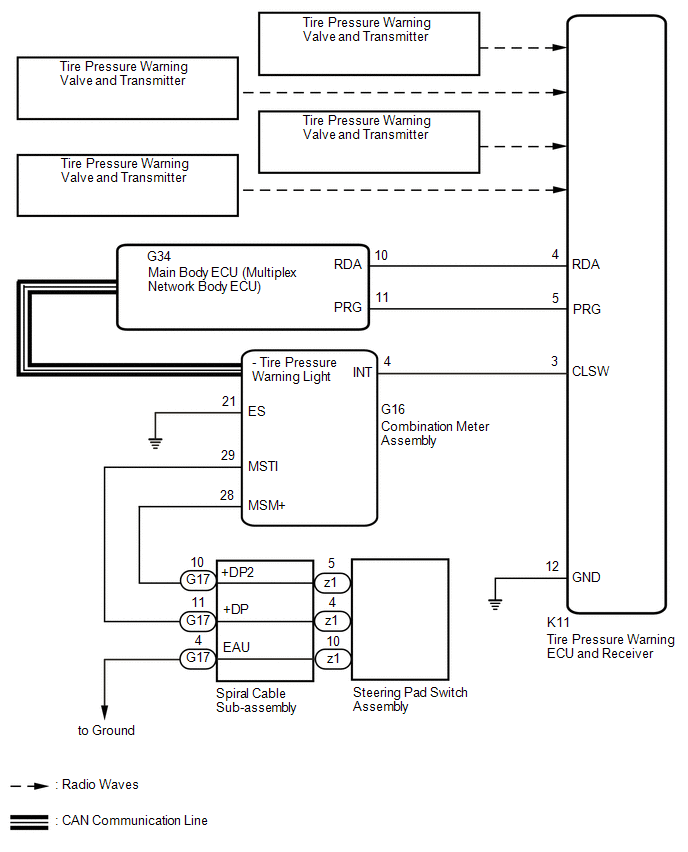
PROCEDURE
| 1. |
PERFORM FORCED TRANSMISSION OF TRANSMITTER ID OF ALL WHEELS |
(a) Set the tire pressure to the specified value.
Click here

(b) Turn the engine switch off.
(c) Connect the Techstream to the DLC3.
(d) Turn the engine switch on (IG).
(e) Turn the Techstream on.
(f) Enter the following menus: Chassis / Tire Pressure Monitor / Data List.
(g) Read the Data List according to the display on the Techstream.
Chassis > Tire Pressure Monitor > Data List
|
Tester Display | Measurement Item |
Range | Normal Condition |
Diagnostic Note |
|
ID 1 Tire Inflation Pressure |
ID1 tire inflation pressure |
min.: Absolute pressure (abs) / 0 kPa (0 kgf/cm2, 0 psi), Relative pressure (Gauge) / 0 kPa (0 kgf/cm2, 0 psi)
max.: Absolute pressure (abs) / 480 kPa (4.9 kgf/cm2, 70 psi), Relative pressure (Gauge) / 380 kPa (3.9 kgf/cm2, 55 psi) |
Actual tire inflation pressure |
If N/A is displayed, data has not been received.*1 |
|
ID 2 Tire Inflation Pressure |
ID2 tire inflation pressure |
min.: Absolute pressure (abs) / 0 kPa (0 kgf/cm2, 0 psi), Relative pressure (Gauge) / 0 kPa (0 kgf/cm2, 0 psi)
max.: Absolute pressure (abs) / 480 kPa (4.9 kgf/cm2, 70 psi), Relative pressure (Gauge) / 380 kPa (3.9 kgf/cm2, 55 psi) |
Actual tire inflation pressure |
If N/A is displayed, data has not been received.*1 |
|
ID 3 Tire Inflation Pressure |
ID3 tire inflation pressure |
min.: Absolute pressure (abs) / 0 kPa (0 kgf/cm2, 0 psi), Relative pressure (Gauge) / 0 kPa (0 kgf/cm2, 0 psi)
max.: Absolute pressure (abs) / 480 kPa (4.9 kgf/cm2, 70 psi), Relative pressure (Gauge) / 380 kPa (3.9 kgf/cm2, 55 psi) |
Actual tire inflation pressure |
If N/A is displayed, data has not been received.*1 |
|
ID 4 Tire Inflation Pressure |
ID4 tire inflation pressure |
min.: Absolute pressure (abs) / 0 kPa (0 kgf/cm2, 0 psi), Relative pressure (Gauge) / 0 kPa (0 kgf/cm2, 0 psi)
max.: Absolute pressure (abs) / 480 kPa (4.9 kgf/cm2, 70 psi), Relative pressure (Gauge) / 380 kPa (3.9 kgf/cm2, 55 psi) |
Actual tire inflation pressure |
If N/A is displayed, data has not been received.*1 |
HINT:
*1:
It may take a few minutes until the values are displayed. If the values
are not displayed after a few minutes, perform troubleshooting
according to the inspection procedure for DTCs C2121 to C2124.
Click here

Chassis > Tire Pressure Monitor > Data List
|
Tester Display |
| ID 1 Tire Inflation Pressure |
|
ID 2 Tire Inflation Pressure |
|
ID 3 Tire Inflation Pressure |
|
ID 4 Tire Inflation Pressure |
(h) Rapidly reduce the tire pressure for each wheel at least 40 kPa (0.4 kgf/cm2, 5.8 psi) within 30 seconds.
(1) Check that each "ID Tire Inflation Pressure" value displayed on the Techstream has changed.
OK:
Each "ID Tire Inflation Pressure" value displayed on the Techstream changed to the actual tire inflation pressure value.
NOTICE:
- It may take a few minutes until the values are displayed.
- When an "ID Tire Inflation Pressure" value has not changed, reset the
tire pressure to the appropriate specified value and rotate the tire 90
to 270 degrees. Then rapidly release the tire pressure and recheck the
value.
(2) After confirming that all of the
tire "ID Tire Inflation Pressure" values displayed on the Techstream
have changed, set the tire pressure to the appropriate specified values.
HINT:
If
an "ID Tire Inflation Pressure" value displayed on the Techstream has
not changed after rechecking, inspect for another problem.
Click here

| OK |  |
END |
| NG |
 | GO TO TRANSMITTER AND RECEIVER INSPECTION PROCEDURE |
Transmitter ID 1 not Received (Main) (C2121-C2124,C2181-C2184)
DESCRIPTION
The tire
pressure warning valve and transmitters that are installed in the tire
and wheel assemblies measure the tire pressure of each wheel. The
measured values are transmitted to the tire pressure warning ECU and
receiver in the vehicle as radio waves. The ECU compares the measured
tire pressure values with the tire pressure threshold. When the measured
tire pressure value is less than this threshold, the warning light in
the combination meter assembly illuminates.
The tire pressure warning valve and transmitters constantly send radio waves to the tire pressure warning ECU and receiver.
Under
the conditions below, the tire pressure warning ECU and receiver is
unable to receive the signals from the tire pressure warning valve and
transmitters, and a DTC is stored.
- Facilities or devices that use similar radio frequencies are located in the vicinity of the vehicle.
- Devices using similar radio frequencies are used in the vehicle.
- The ID of a tire pressure warning valve and transmitter is mistyped during registration.
- A tire, wheel and/or transmitter from a different vehicle is installed.
HINT:
When no
transmitter ID is received from a tire pressure warning valve and
transmitter for 20 minutes or more while the vehicle speed is more than
40 km/h (25 mph), or no transmitter ID is received from all of the tire
pressure warning valve and transmitters for 20 minutes or more, DTCs
from C2121 to C2124 are stored.
DTCs C2121 to C2124
can only be cleared by using the Techstream. DTCs C2181 to C2184 can be
cleared when the tire pressure warning valve and transmitter sends a
forced transmission signal or test mode ends. DTCs C2181 to C2184 are
output only in test mode.
|
DTC No. | Detection Item |
DTC Detection Condition | Trouble Area |
Note |
| C2121 |
Transmitter ID 1 not Received (Main) |
Either of the following conditions (a) or (b) is met: (a) When all conditions below are met:
- Tire pressure warning valve and transmitter is not in stop mode.
- Any transmitter ID is not received from tire pressure warning valve and transmitters.
- Vehicle speed is more than 40 km/h (25 mph) or no vehicle speed signal is received for 20 minutes or more.
(b) When both conditions below are met:
- Tire pressure warning valve and transmitter is not in stop mode.
- No transmitter ID is received from tire pressure warning valve and transmitters for 20 minutes or more.
|
- Tire pressure warning valve and transmitter
- Tire pressure warning ECU and receiver
| - |
|
C2122 | Transmitter ID 2 not Received (Main) |
Either of the following conditions (a) or (b) is met: (a) When all conditions below are met:
- Tire pressure warning valve and transmitter is not in stop mode.
- Any transmitter ID is not received from tire pressure warning valve and transmitters.
- Vehicle speed is more than 40 km/h (25 mph) or no vehicle speed signal is received for 20 minutes or more.
(b) When both conditions below are met:
- Tire pressure warning valve and transmitter is not in stop mode.
- No transmitter ID is received from tire pressure warning valve and transmitters for 20 minutes or more.
|
- Tire pressure warning valve and transmitter
- Tire pressure warning ECU and receiver
| - |
|
C2123 | Transmitter ID 3 not Received (Main) |
Either of the following conditions (a) or (b) is met: (a) When all conditions below are met:
- Tire pressure warning valve and transmitter is not in stop mode.
- Any transmitter ID is not received from tire pressure warning valve and transmitters.
- Vehicle speed is more than 40 km/h (25 mph) or no vehicle speed signal is received for 20 minutes or more.
(b) When both conditions below are met:
- Tire pressure warning valve and transmitter is not in stop mode.
- No transmitter ID is received from tire pressure warning valve and transmitters for 20 minutes or more.
|
- Tire pressure warning valve and transmitter
- Tire pressure warning ECU and receiver
| - |
|
C2124 | Transmitter ID 4 not Received (Main) |
Either of the following conditions (a) or (b) is met: (a) When all conditions below are met:
- Tire pressure warning valve and transmitter is not in stop mode.
- Any transmitter ID is not received from tire pressure warning valve and transmitters.
- Vehicle speed is more than 40 km/h (25 mph) or no vehicle speed signal is received for 20 minutes or more.
(b) When both conditions below are met:
- Tire pressure warning valve and transmitter is not in stop mode.
- No transmitter ID is received from tire pressure warning valve and transmitters for 20 minutes or more.
|
- Tire pressure warning valve and transmitter
- Tire pressure warning ECU and receiver
| - |
|
C2181 | Transmitter ID 1 not Received (for Test Diagnosis) |
Test mode procedure is performed. |
- Tire pressure warning valve and transmitter
- Tire pressure warning ECU and receiver
| - |
|
C2182 | Transmitter ID 2 not Received (for Test Diagnosis) |
Test mode procedure is performed. |
- Tire pressure warning valve and transmitter
- Tire pressure warning ECU and receiver
| - |
|
C2183 | Transmitter ID 3 not Received (for Test Diagnosis) |
Test mode procedure is performed. |
- Tire pressure warning valve and transmitter
- Tire pressure warning ECU and receiver
| - |
|
C2184 | Transmitter ID 4 not Received (for Test Diagnosis) |
Test mode procedure is performed. |
- Tire pressure warning valve and transmitter
- Tire pressure warning ECU and receiver
| - |
NOTICE:
- When DTCs C2121 to C2124 are stored, DTC C2179 may be stored
simultaneously. In such cases, troubleshoot DTCs C2121 to C2124 first,
then troubleshoot DTC C2179.
- If the Techstream is used to display the Data List for 10 minutes or
more, the tire pressure warning ECU stores DTCs C2121, C2122, C2123 and
C2124. If these DTCs are stored, clear the DTCs using the Techstream.
- If any DTC from C2121 to C2124 is output, clear the DTCs or drive the
vehicle at 40 km/h (25 mph) for 1 minute or more after repairing the
malfunctions.
HINT:
It is
necessary to perform the following procedure to identify the tire
pressure warning valve and transmitter that is malfunctioning because it
cannot be identified by the output DTC.
WIRING DIAGRAM
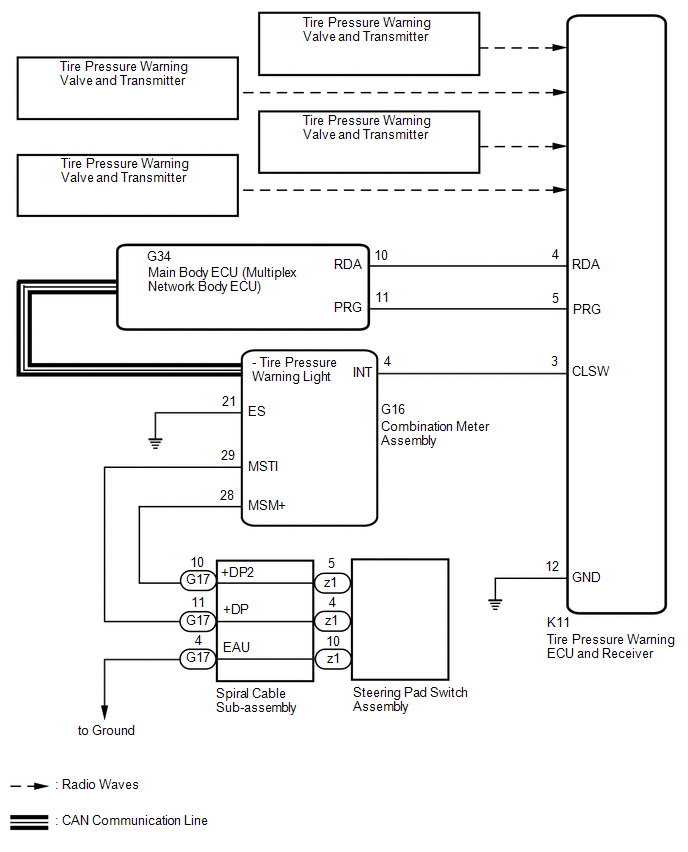
CAUTION / NOTICE / HINT
NOTICE:
- When replacing the tire pressure warning ECU and receiver or tire
pressure warning valve and transmitter, read the transmitter IDs and
number of the transmitters (4 or 5) stored in the old ECU using the
Techstream and write them down before removal.
- It is necessary to perform initialization
 after registration
after registration
 of the transmitter IDs into the tire pressure warning ECU and receiver
if the ECU and/or one of the valve and transmitters has been replaced.
of the transmitter IDs into the tire pressure warning ECU and receiver
if the ECU and/or one of the valve and transmitters has been replaced.
PROCEDURE
|
1. | CHECK FREQUENCY RECEIVING CONDITION |
(a) Check that the following conditions are not met:
(1) Facilities or devices that use similar radio frequencies are located in the vicinity of the vehicle.
HINT:
If
the vehicle is located in an area such as the one described above, the
tire pressure warning light may illuminate after blinking for 1 minute
due to interfering radio frequencies.
(2) Devices using similar radio frequencies are used in the vehicle.
HINT:
Radio transmissions may be interrupted due to the surroundings or devices installed by the user.
|
Result | Proceed to |
|
There
is no device or facility that uses electrical waves of approximately
the same frequency in the vicinity of the vehicle or inside the vehicle. |
A |
| There
is a device or facility that uses electrical waves of approximately the
same frequency in the vicinity of the vehicle or inside the vehicle. |
B |
| B |
 | GO TO STEP 10 |
|
A |
 | |
(a) Check the stored DTC.
|
Result | Proceed to |
|
Any DTCs from C2121 to C2124 are output (C2181 to C2184 when in Test Mode) |
A |
| All DTCs from C2121 to C2124 are output (C2181 to C2184 when in Test Mode) |
B |
| B |
 | GO TO STEP 5 |
|
A |
 | |
| 3. |
IDENTIFY TRANSMITTER CORRESPONDING TO DTC (TIRE POSITION) |
(a) Turn the engine switch off.
(b) Connect the Techstream to the DLC3.
(c) Turn the engine switch on (IG).
(d) Turn the Techstream on.
(e) Enter the following menus: Chassis / Tire Pressure Monitor / Data List.
(f) Display the "ID Tire Position" value for each wheel using the Techstream.
(g) Refer to the following chart and check the wheel position of the DTC and transmitter match.
Chassis > Tire Pressure Monitor > Data List
|
Tester Display | Measurement Item |
Range | Normal Condition |
Diagnostic Note |
|
ID 1 Tire Position | ID1 Tire Position |
No Information or FL or FR or RL or RR or Spare or Judging |
ID1 tire position is displayed |
If no tire position information is stored, "No Information" will be displayed. |
|
ID 2 Tire Position | ID2 Tire Position |
No Information or FL or FR or RL or RR or Spare or Judging |
ID2 tire position is displayed |
If no tire position information is stored, "No Information" will be displayed. |
|
ID 3 Tire Position | ID3 Tire Position |
No Information or FL or FR or RL or RR or Spare or Judging |
ID3 tire position is displayed |
If no tire position information is stored, "No Information" will be displayed. |
|
ID 4 Tire Position | ID4 Tire Position |
No Information or FL or FR or RL or RR or Spare or Judging |
ID4 tire position is displayed |
If no tire position information is stored, "No Information" will be displayed. |
HINT:
Refer to the following chart for the Data List items that correspond to the DTCs.
|
DTC No. | Detection Item |
Data List |
| C2121 |
Transmitter ID 1 not Received (Main) |
ID1 Tire Position |
|
C2181 | Transmitter ID 1 not Received (for Test Diagnosis) |
|
C2122 | Transmitter ID 2 not Received (Main) |
ID2 Tire Position |
|
C2182 | Transmitter ID 2 not Received (for Test Diagnosis) |
|
C2123 | Transmitter ID 3 not Received (Main) |
ID3 Tire Position |
|
C2183 | Transmitter ID 3 not Received (for Test Diagnosis) |
|
C2124 | Transmitter ID 4 not Received (Main) |
ID4 Tire Position |
|
C2184 | Transmitter ID 4 not Received (for Test Diagnosis) |
Chassis > Tire Pressure Monitor > Data List
|
Tester Display |
| ID 1 Tire Position |
|
ID 2 Tire Position |
|
ID 3 Tire Position |
|
ID 4 Tire Position |
|
NEXT |
 | |
(a) Turn the engine switch off.
(b) Connect the Techstream to the DLC3.
(c) Turn the engine switch on (IG).
(d) Turn the Techstream on.
(e) Enter the following menus: Chassis / Tire Pressure Monitor / Data List.
(f) Refer to the following chart and record the tire pressure warning valve and transmitter ID of the output DTC.
Chassis > Tire Pressure Monitor > Data List
|
Tester Display | Measurement Item |
Range | Normal Condition |
Diagnostic Note |
|
Registered ID 1 Code | Registered ID1 code |
min.: 0 max.: FFFFFFF*1 |
ID No. registered for transmitter ID1 displayed |
- |
| Registered ID 2 Code |
Registered ID2 code | min.: 0
max.: FFFFFFF*1 | ID No. registered for transmitter ID2 displayed |
- |
| Registered ID 3 Code |
Registered ID3 code | min.: 0
max.: FFFFFFF*1 | ID No. registered for transmitter ID3 displayed |
- |
| Registered ID 4 Code |
Registered ID4 code | min.: 0
max.: FFFFFFF*1 | ID No. registered for transmitter ID4 displayed |
- |
HINT:
- *1: Displayed only when the ID No. is not registered.
- Refer to the following chart for the Data List items that correspond to the DTCs.
|
DTC No. |
Detection Item |
Data List |
|
C2121 |
Transmitter ID 1 not Received (Main) |
Registered ID 1 code |
|
C2181 |
Transmitter ID 1 not Received (for Test Diagnosis) |
|
C2122 |
Transmitter ID 2 not Received (Main) |
Registered ID 2 code |
|
C2182 |
Transmitter ID 2 not Received (for Test Diagnosis) |
|
C2123 |
Transmitter ID 3 not Received (Main) |
Registered ID 3 code |
|
C2183 |
Transmitter ID 3 not Received (for Test Diagnosis) |
|
C2124 |
Transmitter ID 4 not Received (Main) |
Registered ID 4 code |
|
C2184 |
Transmitter ID 4 not Received (for Test Diagnosis) |
Chassis > Tire Pressure Monitor > Data List
|
Tester Display |
| Registered ID 1 Code |
|
Registered ID 2 Code |
|
Registered ID 3 Code |
|
Registered ID 4 Code |
(g) Disassemble the tire indicated in the output DTC and check the tire pressure warning valve and transmitter ID.
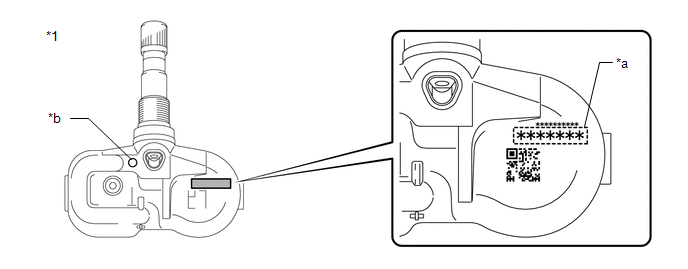
|
*1 | Tire Pressure Warning Valve and Transmitter |
- | - |
|
*a | Transmitter ID (7-digit Number) |
*b | Wheel Speed Type Tire Inflation Pressure Display Function Identification Mark |
NOTICE:
For
vehicles equipped with the wheel speed type tire inflation pressure
display function, be sure to use tire pressure warning valve and
transmitters with identification marks.
(h) Confirm that the ID number on the transmitter and recorded transmitter ID match.
|
Result | Proceed to |
|
Match | A |
|
Do not match | B |
| A |
 | REPLACE TIRE PRESSURE WARNING VALVE AND TRANSMITTER |
| B |
 | GO TO STEP 7 |
| 5. |
TEST MODE INSPECTION (C2181 to C2184) |
(a) Perform a test mode inspection and perform Transmitter Data Reception Check (C2181 to C2184).
Click here 
| OK |
 | END |
|
NG |
 | |
| 6. |
CHECK TIRE PRESSURE WARNING VALVE AND TRANSMITTER |
(a) Turn the engine switch off.
(b) Connect the Techstream to the DLC3.
(c) Turn the engine switch on (IG).
(d) Turn the Techstream on.
(e) Enter the following menus: Chassis / Tire Pressure Monitor / Data List.
(f) Refer to the following chart and record all of the tire pressure warning valve and transmitter IDs.
Chassis > Tire Pressure Monitor > Data List
|
Tester Display | Measurement Item |
Range | Normal Condition |
Diagnostic Note |
|
Registered ID 1 Code | Registered ID1 code |
min.: 0 max.: FFFFFFF*1 |
ID No. registered for transmitter ID1 displayed |
- |
| Registered ID 2 Code |
Registered ID2 code | min.: 0
max.: FFFFFFF*1 | ID No. registered for transmitter ID2 displayed |
- |
| Registered ID 3 Code |
Registered ID3 code | min.: 0
max.: FFFFFFF*1 | ID No. registered for transmitter ID3 displayed |
- |
| Registered ID 4 Code |
Registered ID4 code | min.: 0
max.: FFFFFFF*1 | ID No. registered for transmitter ID4 displayed |
- |
HINT:
- *1: Displayed only when the ID No. is not registered.
- The wheel position cannot be determined from ID1 through ID4 on the Data List.
Chassis > Tire Pressure Monitor > Data List
|
Tester Display |
| Registered ID 1 Code |
|
Registered ID 2 Code |
|
Registered ID 3 Code |
|
Registered ID 4 Code |
(g) Disassemble all of the tires and check the tire pressure warning valve and transmitter IDs.
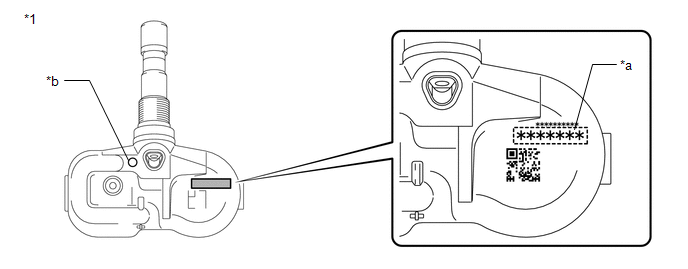
|
*1 | Tire Pressure Warning Valve and Transmitter |
- | - |
|
*a | Transmitter ID (7-digit Number) |
*b | Wheel Speed Type Tire Inflation Pressure Display Function Identification Mark |
NOTICE:
For
vehicles equipped with the wheel speed type tire inflation pressure
display function, be sure to use tire pressure warning valve and
transmitters with identification marks.
(h) Confirm that the ID number on the transmitter and recorded transmitter ID match.
|
Result | Proceed to |
|
Match | A |
|
Do not match | B |
| A |
 | REPLACE TIRE PRESSURE WARNING ECU AND RECEIVER |
|
B |
 | |
| 7. |
REGISTRATION OF TRANSMITTER ID |
(a) Perform registration.
Click here 
|
NEXT |
 | |
| 8. |
PERFORM INITIALIZATION |
(a) Perform initialization.
Click here 
|
NEXT |
 | |
(a) Clear the DTCs.
Chassis > Tire Pressure Monitor > Clear DTCs
| NEXT |
 | END |
(a) Clear the DTCs.
Chassis > Tire Pressure Monitor > Clear DTCs
| NEXT |
 | END |
Transmitter ID not Received (Main) (C2126)
DESCRIPTION
If ID
registration via the automatic ID registration function is canceled or
the tire pressure warning ECU and receiver does not receive data from
the tire pressure warning valve and transmitters after the tire pressure
warning valve and transmitter ID registration is completed using the
Techstream, the tire pressure warning ECU and receiver stores DTC C2126.
After
ID registration is complete using the Techstream, the tire pressure
warning light illuminates after blinking for 1 minute. When the tire
pressure warning ECU and receiver receives the data from all tire
pressure warning valve and transmitters with registered IDs, the tire
pressure is judged to be normal and the tire pressure warning light
turns off.
|
DTC No. | Detection Item |
DTC Detection Condition | Trouble Area |
Note |
| C2126 |
Transmitter ID not Received (Main) |
- After transmitter ID registration is completed, ECU does not receive
data in 1 trip from transmitters whose IDs are stored in ECU.
- ID registration is canceled via the automatic ID registration function
|
- Transmitter ID registration failure
- Tire pressure warning valve and transmitter
- Tire pressure warning ECU and receiver
| - |
NOTICE:
If
DTC C2126 is stored, C2128 may also be stored. If DTC C2128 is stored,
perform troubleshooting for DTC C2128 before performing troubleshooting
for DTC C2126.
HINT:
The
purpose of this DTC is to help prevent delivering a vehicle that has
incorrectly registered transmitter IDs. After all IDs are registered,
DTC C2126 is detected and the tire pressure warning light blinks for 1
minute and then illuminates. If the tire pressure warning light does not
go off after a little while, the transmitter IDs may be incorrectly
registered.
CAUTION / NOTICE / HINT
NOTICE:
- When replacing the tire pressure warning ECU and receiver or tire
pressure warning valve and transmitter, read the transmitter IDs and
number of the transmitters (4 or 5) stored in the old ECU using the
Techstream and write them down before removal.
- It is necessary to perform initialization
 after registration
after registration
 of the transmitter IDs into the tire pressure warning ECU and receiver
if the ECU and/or one of the valve and transmitters has been replaced.
of the transmitter IDs into the tire pressure warning ECU and receiver
if the ECU and/or one of the valve and transmitters has been replaced.
PROCEDURE
|
1. | IDENTIFY TRANSMITTER NOT RECEIVED |
(a) Set the tire pressure to the specified value.
Click here

(b) Turn the engine switch off.
(c) Connect the Techstream to the DLC3.
(d) Turn the engine switch on (IG).
(e) Turn the Techstream on.
(f) Enter the following menus: Chassis / Tire Pressure Monitor / Data List.
(g) Display the "ID Tire Inflation Pressure" value for each wheel using the Techstream.
Chassis > Tire Pressure Monitor > Data List
|
Tester Display | Measurement Item |
Range | Normal Condition |
Diagnostic Note |
|
ID 1 Tire Inflation Pressure |
ID1 tire inflation pressure |
min.: Absolute pressure (abs) / 0 kPa (0 kgf/cm2, 0 psi), Relative pressure (Gauge) / 0 kPa (0 kgf/cm2, 0 psi)
max.: Absolute pressure (abs) / 480 kPa (4.9 kgf/cm2, 70 psi), Relative pressure (Gauge) / 380 kPa (3.9 kgf/cm2, 55 psi) |
Actual tire inflation pressure |
If N/A is displayed, data has not been received.*1 |
|
ID 2 Tire Inflation Pressure |
ID2 tire inflation pressure |
min.: Absolute pressure (abs) / 0 kPa (0 kgf/cm2, 0 psi), Relative pressure (Gauge) / 0 kPa (0 kgf/cm2, 0 psi)
max.: Absolute pressure (abs) / 480 kPa (4.9 kgf/cm2, 70 psi), Relative pressure (Gauge) / 380 kPa (3.9 kgf/cm2, 55 psi) |
Actual tire inflation pressure |
If N/A is displayed, data has not been received.*1 |
|
ID 3 Tire Inflation Pressure |
ID3 tire inflation pressure |
min.: Absolute pressure (abs) / 0 kPa (0 kgf/cm2, 0 psi), Relative pressure (Gauge)/ 0 kPa (0 kgf/cm2, 0 psi)
max.: Absolute pressure (abs) / 480 kPa (4.9 kgf/cm2, 70 psi), Relative pressure (Gauge) / 380 kPa (3.9 kgf/cm2, 55 psi) |
Actual tire inflation pressure |
If N/A is displayed, data has not been received.*1 |
|
ID 4 Tire Inflation Pressure |
ID4 tire inflation pressure |
min.: Absolute pressure (abs) / 0 kPa (0 kgf/cm2, 0 psi), Relative pressure (Gauge) / 0 kPa (0 kgf/cm2, 0 psi)
max.: Absolute pressure (abs) / 480 kPa (4.9 kgf/cm2, 70 psi), Relative pressure (Gauge) / 380 kPa (3.9 kgf/cm2, 55 psi) |
Actual tire inflation pressure |
If N/A is displayed, data has not been received.*1 |
HINT:
- *1: It may take a few minutes until the values are displayed.
- The wheel position cannot be determined from ID1 through ID4 on the Data List.
Chassis > Tire Pressure Monitor > Data List
|
Tester Display |
| ID 1 Tire Inflation Pressure |
|
ID 2 Tire Inflation Pressure |
|
ID 3 Tire Inflation Pressure |
|
ID 4 Tire Inflation Pressure |
(h)
Rapidly reduce the tire pressure for each wheel at least 40 kPa (0.4
kg/cm2, 5.8 psi) within 30 seconds. If the "ID Tire Inflation Pressure"
value displayed on the Techstream does not change, the tire pressure
warning valve and transmitter corresponding to the unchanged "ID Tire
Inflation Pressure" value was the cause of the output DTC.
HINT:
- Identify the malfunctioning tire pressure warning valve and transmitter
by repeatedly decreasing the tire pressure for each tire.
- Record which "ID Tire Inflation Pressure" value corresponds to each tire.
(i) Check the Data List.
NOTICE:
- It may take a few minutes until the values are displayed.
- When an "ID Tire Inflation Pressure" value has not changed, reset the
tire pressure to the appropriate specified value and rotate the tire 90
to 270 degrees. Then rapidly release the tire pressure and recheck the
value.
- Record the transmitter IDs and positions of transmitters that are normal.
(j) After confirming that the "ID
Tire Inflation Pressure" value for one tire has changed, repeat this
procedure one by one. Identify the transmitter not received.
|
Result | Proceed to |
|
Change in all tire inflation pressure data |
A |
| No change in all tire inflation pressure data |
B |
| No change in any tire inflation pressure data |
C |
| A |
 | END |
| C |
 | GO TO STEP 3 |
|
B |
 | |
(a) Turn the engine switch off.
(b) Connect the Techstream to the DLC3.
(c) Turn the engine switch on (IG).
(d) Turn the Techstream on.
(e) Enter the following menus: Chassis / Tire Pressure Monitor / Data List.
(f) Read the Data List according to the display on the Techstream.
Chassis > Tire Pressure Monitor > Data List
|
Tester Display | Measurement Item |
Range | Normal Condition |
Diagnostic Note |
|
Registered ID 1 Code | Registered ID1 code |
min.: 0 max.: FFFFFFF*1 |
ID No. registered for transmitter ID1 displayed |
- |
| Registered ID 2 Code |
Registered ID2 code | min.: 0
max.: FFFFFFF*1 | ID No. registered for transmitter ID2 displayed |
- |
| Registered ID 3 Code |
Registered ID3 code | min.: 0
max.: FFFFFFF*1 | ID No. registered for transmitter ID3 displayed |
- |
| Registered ID 4 Code |
Registered ID4 code | min.: 0
max.: FFFFFFF*1 | ID No. registered for transmitter ID4 displayed |
- |
HINT:
- *1: Displayed only when the ID No. is not registered.
- The wheel position cannot be determined from ID1 through ID4 on the Data List.
Chassis > Tire Pressure Monitor > Data List
|
Tester Display |
| Registered ID 1 Code |
|
Registered ID 2 Code |
|
Registered ID 3 Code |
|
Registered ID 4 Code |
(g) Disassemble all of the tires and check the tire pressure warning valve and transmitter IDs.
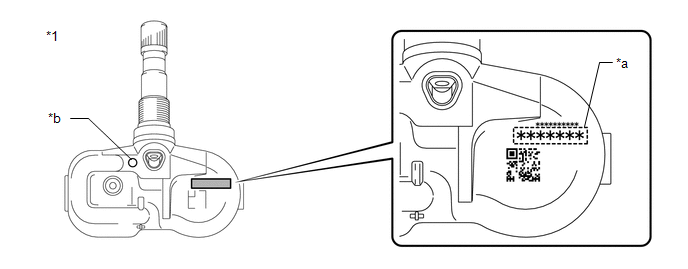
|
*1 | Tire Pressure Warning Valve and Transmitter |
- | - |
|
*a | Transmitter ID (7-digit Number) |
*b | Wheel Speed Type Tire Inflation Pressure Display Function Identification Mark |
NOTICE:
For
vehicles equipped with the wheel speed type tire inflation pressure
display function, be sure to use tire pressure warning valve and
transmitters with identification marks.
(h) Confirm that the ID number on the transmitter and recorded transmitter ID match.
|
Result | Proceed to |
|
Match | A |
|
Do not match | B |
| A |
 | REPLACE TIRE PRESSURE WARNING ECU AND RECEIVER |
| B |
 | GO TO STEP 4 |
(a) Turn the engine switch off.
(b) Connect the Techstream to the DLC3.
(c) Turn the engine switch on (IG).
(d) Turn the Techstream on.
(e) Enter the following menus: Chassis / Tire Pressure Monitor / Data List.
(f) Read the Data List according to the display on the Techstream.
Chassis > Tire Pressure Monitor > Data List
|
Tester Display | Measurement Item |
Range | Normal Condition |
Diagnostic Note |
|
Registered ID 1 Code | Registered ID1 code |
min.: 0 max.: FFFFFFF*1 |
ID No. registered for transmitter ID1 displayed |
- |
| Registered ID 2 Code |
Registered ID2 code | min.: 0
max.: FFFFFFF*1 | ID No. registered for transmitter ID2 displayed |
- |
| Registered ID 3 Code |
Registered ID3 code | min.: 0
max.: FFFFFFF*1 | ID No. registered for transmitter ID3 displayed |
- |
| Registered ID 4 Code |
Registered ID4 code | min.: 0
max.: FFFFFFF*1 | ID No. registered for transmitter ID4 displayed |
- |
HINT:
- *1: Displayed only when the ID No. is not registered.
- The wheel position cannot be determined from ID1 through ID4 on the Data List.
Chassis > Tire Pressure Monitor > Data List
|
Tester Display |
| Registered ID 1 Code |
|
Registered ID 2 Code |
|
Registered ID 3 Code |
|
Registered ID 4 Code |
(g) Disassemble all of the tires and check the tire pressure warning valve and transmitter IDs.
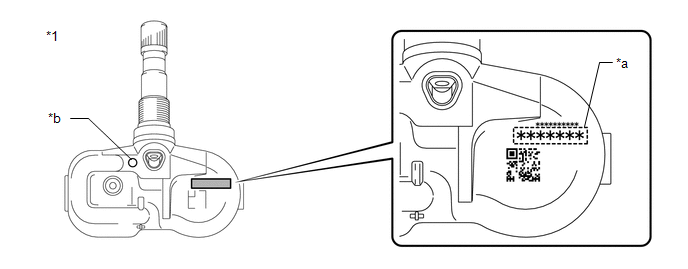
|
*1 | Tire Pressure Warning Valve and Transmitter |
- | - |
|
*a | Transmitter ID (7-digit Number) |
*b | Wheel Speed Type Tire Inflation Pressure Display Function Identification Mark |
NOTICE:
For
vehicles equipped with the wheel speed type tire inflation pressure
display function, be sure to use tire pressure warning valve and
transmitters with identification marks.
(h) Confirm that the ID number on the transmitter and recorded transmitter ID match.
|
Result | Proceed to |
|
Match | A |
|
Do not match | B |
| A |
 | REPLACE TIRE PRESSURE WARNING VALVE AND TRANSMITTER |
|
B |
 | |
| 4. |
REGISTRATION OF TRANSMITTER ID |
(a) Perform registration.
Click here 
|
NEXT |
 | |
| 5. |
PERFORM INITIALIZATION |
(a) Perform initialization.
Click here 
| NEXT |
 | END |
Auto ID Under Registration (C2128)
DESCRIPTION
When ID
registration is being performed via the automatic ID registration
function, the tire pressure warning ECU and receiver stores C2128 and
the tire pressure warning light flashes for 1 minute and then
illuminates.
When the tire pressure warning ECU
receives data from all registered tire pressure warning valve and
transmitters and the system is judged to be normal, the tire pressure
warning light turns off.
|
DTC No. | Detection Item |
DTC Detection Condition | Trouble Area |
Note |
| C2128 |
Auto ID Under Registration |
ID registration is being performed via the automatic ID registration function |
Electronically controlled brake system |
- |
PROCEDURE
| 1. |
CHECK FOR DTC (ELECTRONICALLY CONTROLLED BRAKE SYSTEM) |
(a) Turn the engine switch on (IG).
(b) Check if the electronically controlled brake system DTCs are output.
Chassis > ABS/VSC/TRAC/EPB > Trouble Codes
HINT:
If
DTC C2128 is stored, electronically controlled brake system DTCs may
also be stored. If electronically controlled brake system DTCs are
stored, perform troubleshooting for the electronically controlled brake
system before performing ID registration via the automatic ID
registration function.
|
Result | Proceed to |
|
DTCs are not output | A |
|
DTCs are output | B |
| B |
 | GO TO ELECTRONICALLY CONTROLLED BRAKE SYSTEM |
|
A |
 | |
| 2. |
REGISTRATION OF TRANSMITTER ID (ID REGISTRATION VIA AUTOMATIC ID REGISTRATION FUNCTION) |
(a) Turn the engine switch off.
(b) Turn the engine switch on (IG).
(c)
Perform ID registration for the tire pressure warning ECU and receiver
(ID registration via the automatic ID registration function).
Click here

HINT:
Perform the following procedures within 1 trip and do not turn the engine switch off.
|
NEXT |
 | |
| 3. |
READ VALUE USING TECHSTREAM ([RAM] AUTO ID REGISTERED WHEEL JUDGMENT STATUS) |
(a) Connect the Techstream to the DLC3.
(b) Turn the Techstream on.
(c) Enter the following menus: Chassis / Tire Pressure Monitor / Data List.
(d) According to the display on the Techstream, display the ECU Data List.
Chassis > Tire Pressure Monitor > Data List
|
Tester Display |
| [RAM] Auto ID Registered FL Wheel Judgment Status |
|
[RAM] Auto ID Registered FR Wheel Judgment Status |
|
[RAM] Auto ID Registered RL Wheel Judgment Status |
|
[RAM] Auto ID Registered RR Wheel Judgment Status |
(e) Refer to the following chart and check the "[RAM] Auto ID Registered Wheel Judgment Status" of each transmitter.
Chassis > Tire Pressure Monitor > Data List
|
Tester Display | Measurement Item |
Range | Normal Condition |
Diagnostic Note |
|
[RAM] Auto ID Registered FL Wheel Judgment Status |
FL wheel registration status during automatic ID registration (RAM) |
Fixed, Under a Judgment of Side by Side Car Influence or Under a Judgment, Not Registered |
Actual registration status |
Cleared each time the engine switch is turned on (IG) from off. |
|
[RAM] Auto ID Registered FR Wheel Judgment Status |
FR wheel registration status during automatic ID registration (RAM) |
Fixed, Under a Judgment of Side by Side Car Influence or Under a Judgment, Not Registered |
Actual registration status |
Cleared each time the engine switch is turned on (IG) from off. |
|
[RAM] Auto ID Registered RL Wheel Judgment Status |
RL wheel registration status during automatic ID registration (RAM) |
Fixed, Under a Judgment of Side by Side Car Influence or Under a Judgment, Not Registered |
Actual registration status |
Cleared each time the engine switch is turned on (IG) from off. |
|
[RAM] Auto ID Registered RR Wheel Judgment Status |
RR wheel registration status during automatic ID registration (RAM) |
Fixed, Under a Judgment of Side by Side Car Influence or Under a Judgment, Not Registered |
Actual registration status |
Cleared each time the engine switch is turned on (IG) from off. |
| Result |
Proceed to |
| "Under
a Judgment of Side by Side Car Influence or Under a Judgment" is
displayed for 1 or more "[RAM] Auto ID Registered Wheel Judgment Status"
Data List items. | A |
|
"Under
a Judgment of Side by Side Car Influence or Under a Judgment" is not
displayed for any "[RAM] Auto ID Registered Wheel Judgment Status" Data
List items. | B |
| B |
 | GO TO STEP 5 |
|
A |
 | |
| 4. |
REGISTRATION OF TRANSMITTER ID (ID REGISTRATION VIA TECHSTREAM) |
(a) Perform ID registration for the tire pressure warning ECU and receiver (ID registration via Techstream).
Click here 
| NEXT |
 | END |
| 5. |
REGISTRATION OF TRANSMITTER ID (ID REGISTRATION VIA TECHSTREAM) |
(a) Perform ID registration for the tire pressure warning ECU and receiver (ID registration via Techstream).
Click here 
| NEXT |
 | END |
Transmitter ID1 Error (C2141-C2144)
DESCRIPTION
The tire
pressure warning valve and transmitters that are installed in the tire
and wheel assemblies measure the tire pressure of each wheel. The
measured values are transmitted to the tire pressure warning ECU and
receiver in the vehicle as radio waves. The ECU compares the measured
tire pressure values with the tire pressure threshold. When the measured
tire pressure value is less than this threshold, the warning light in
the combination meter assembly illuminates.
When the internal circuit of a tire pressure warning valve and transmitter is malfunctioning, one of these DTCs is output.
|
DTC No. | Detection Item |
DTC Detection Condition | Trouble Area |
Note |
| C2141 |
Transmitter ID1 Error | If
an "ERROR" signal is received 3 times consecutively, the tire pressure
warning valve and transmitter will be judged as defective and a DTC will
be output. This will happen in situations where the
inflation pressure is outside the specified range (0 to 380 kPa (0 to
3.9 kgf/cm2, 0 to 55 psi)), the temperature inside the tire is outside
the specified range (-40 to 120°C (-40 to 248°F)), or an error occurs in
the tire pressure warning valve and transmitter. |
Tire pressure warning valve and transmitter |
- |
| C2142 |
Transmitter ID2 Error | If
an "ERROR" signal is received 3 times consecutively, the tire pressure
warning valve and transmitter will be judged as defective and a DTC will
be output. This will happen in situations where the
inflation pressure is outside the specified range (0 to 380 kPa (0 to
3.9 kgf/cm2, 0 to 55 psi)), the temperature inside the tire is outside
the specified range (-40 to 120°C (-40 to 248°F)), or an error occurs in
the tire pressure warning valve and transmitter. |
Tire pressure warning valve and transmitter |
- |
| C2143 |
Transmitter ID3 Error | If
an "ERROR" signal is received 3 times consecutively, the tire pressure
warning valve and transmitter will be judged as defective and a DTC will
be output. This will happen in situations where the
inflation pressure is outside the specified range (0 to 380 kPa (0 to
3.9 kgf/cm2, 0 to 55 psi)), the temperature inside the tire is outside
the specified range (-40 to 120°C (-40 to 248°F)), or an error occurs in
the tire pressure warning valve and transmitter. |
Tire pressure warning valve and transmitter |
- |
| C2144 |
Transmitter ID4 Error | If
an "ERROR" signal is received 3 times consecutively, the tire pressure
warning valve and transmitter will be judged as defective and a DTC will
be output. This will happen in situations where the
inflation pressure is outside the specified range (0 to 380 kPa (0 to
3.9 kgf/cm2, 0 to 55 psi)), the temperature inside the tire is outside
the specified range (-40 to 120°C (-40 to 248°F)), or an error occurs in
the tire pressure warning valve and transmitter. |
Tire pressure warning valve and transmitter |
- |
HINT:
It
is necessary to perform the following procedure to identify the tire
pressure warning valve and transmitter that is malfunctioning because it
cannot be identified by the output DTC.
CAUTION / NOTICE / HINT
NOTICE:
- When replacing the tire pressure warning valve and transmitter, read the
transmitter IDs and number of the transmitters (4 or 5) stored in the
old ECU using the Techstream and write them down before removal.
- It is necessary to perform initialization
 after registration
after registration
 of the transmitter IDs into the tire pressure warning ECU and receiver if one of the valve and transmitters has been replaced.
of the transmitter IDs into the tire pressure warning ECU and receiver if one of the valve and transmitters has been replaced.
PROCEDURE
|
1. | IDENTIFY TRANSMITTER CORRESPONDING TO DTC (TIRE POSITION) |
(a) Turn the engine switch off.
(b) Connect the Techstream to the DLC3.
(c) Turn the engine switch on (IG).
(d) Turn the Techstream on.
(e) Enter the following menus: Chassis / Tire Pressure Monitor / Data List.
(f) Display the "ID Tire Position" value for each wheel using the Techstream.
(g) Refer to the following chart and check the wheel position of the DTC and transmitter match.
Chassis > Tire Pressure Monitor > Data List
|
Tester Display | Measurement Item |
Range | Normal Condition |
Diagnostic Note |
|
ID 1 Tire Position | ID1 Tire Position |
No Information or FL or FR or RL or RR or Spare or Judging |
ID1 tire position is displayed |
If no tire position information is stored, "No Information" will be displayed. |
|
ID 2 Tire Position | ID2 Tire Position |
No Information or FL or FR or RL or RR or Spare or Judging |
ID2 tire position is displayed |
If no tire position information is stored, "No Information" will be displayed. |
|
ID 3 Tire Position | ID3 Tire Position |
No Information or FL or FR or RL or RR or Spare or Judging |
ID3 tire position is displayed |
If no tire position information is stored, "No Information" will be displayed. |
|
ID 4 Tire Position | ID4 Tire Position |
No Information or FL or FR or RL or RR or Spare or Judging |
ID4 tire position is displayed |
If no tire position information is stored, "No Information" will be displayed. |
HINT:
Refer to the following chart for the Data List items that correspond to the DTCs.
|
DTC No. | Detection Item |
Data List |
| C2141 |
Transmitter ID1 Error | ID1 Tire Position |
|
C2142 | Transmitter ID2 Error |
ID2 Tire Position |
|
C2143 | Transmitter ID3 Error |
ID3 Tire Position |
|
C2144 | Transmitter ID4 Error |
ID4 Tire Position |
Chassis > Tire Pressure Monitor > Data List
|
Tester Display |
| ID 1 Tire Position |
|
ID 2 Tire Position |
|
ID 3 Tire Position |
|
ID 4 Tire Position |
| NEXT |
 | REPLACE TIRE PRESSURE WARNING VALVE AND TRANSMITTER |
Transmitter ID not Registered (Main) (C2171)
DESCRIPTION
The IDs of each tire pressure warning valve and transmitter are registered to the tire pressure warning ECU and receiver.
When the ECU detects that a transmitter ID code is not registered in the ECU, this DTC is stored.
|
DTC No. | Detection Item |
DTC Detection Condition | Trouble Area |
Note |
| C2171 |
Transmitter ID not Registered (Main) |
Transmitter ID code is not registered. (When an ID code is unregistered for 3 minutes or more) |
Tire pressure warning ECU and receiver |
- |
CAUTION / NOTICE / HINT
NOTICE:
- When replacing the tire pressure warning ECU and receiver, read the
transmitter IDs and number of the transmitters (4 or 5) stored in the
old ECU using the Techstream and write them down before removal.
- It is necessary to perform initialization
 after registration
after registration
 of the transmitter IDs into the tire pressure warning ECU and receiver if the ECU has been replaced.
of the transmitter IDs into the tire pressure warning ECU and receiver if the ECU has been replaced.
PROCEDURE
|
1. | CONFIRM REGISTRATION CONDITION (REGISTERED ID CODES) |
(a) Turn the engine switch off.
(b) Connect the Techstream to the DLC3.
(c) Turn the engine switch on (IG).
(d) Turn the Techstream on.
(e) Enter the following menus: Chassis / Tire Pressure Monitor / Data List.
(f) Read the Data List according to the display on the Techstream.
Chassis > Tire Pressure Monitor > Data List
|
Tester Display | Measurement Item |
Range | Normal Condition |
Diagnostic Note |
|
Registered ID 1 Code | Registered ID1 code |
min.: 0 max.: FFFFFFF*1 |
ID No. registered for transmitter ID1 displayed |
- |
| Registered ID 2 Code |
Registered ID2 code | min.: 0
max.: FFFFFFF*1 | ID No. registered for transmitter ID2 displayed |
- |
| Registered ID 3 Code |
Registered ID3 code | min.: 0
max.: FFFFFFF*1 | ID No. registered for transmitter ID3 displayed |
- |
| Registered ID 4 Code |
Registered ID4 code | min.: 0
max.: FFFFFFF*1 | ID No. registered for transmitter ID4 displayed |
- |
HINT:
*1: Displayed only when the ID No. is not registered.
Chassis > Tire Pressure Monitor > Data List
|
Tester Display |
| Registered ID 1 Code |
|
Registered ID 2 Code |
|
Registered ID 3 Code |
|
Registered ID 4 Code |
OK:
The registered transmitter ID codes are displayed on the Techstream.
| OK |
 | REPLACE TIRE PRESSURE WARNING ECU AND RECEIVER |
|
NG |
 | |
| 2. |
PERFORM REGISTRATION (TRANSMITTER ID) |
(a) Perform registration.
Click here 
|
NEXT |
 | |
| 3. |
PERFORM INITIALIZATION |
(a) Perform initialization.
Click here 
|
NEXT |
 | |
| 4. |
CONFIRM TIRE INFLATION PRESSURE (DATA LIST) |
(a) Turn the engine switch off.
(b) Connect the Techstream to the DLC3.
(c) Turn the engine switch on (IG).
(d) Turn the Techstream on.
(e) Enter the following menus: Chassis / Tire Pressure Monitor / Data List.
(f) Read the Data List according to the display on the Techstream.
Chassis > Tire Pressure Monitor > Data List
|
Tester Display | Measurement Item |
Range | Normal Condition |
Diagnostic Note |
|
ID 1 Tire Inflation Pressure |
ID1 tire inflation pressure |
min.: Absolute pressure (abs) / 0 kPa (0 kgf/cm2, 0 psi), Relative pressure (Gauge) / 0 kPa (0 kgf/cm2, 0 psi)
max.: Absolute pressure (abs) / 480 kPa (4.9 kgf/cm2, 70 psi), Relative pressure (Gauge) / 380 kPa (3.9 kgf/cm2, 55 psi) |
Actual tire inflation pressure |
If N/A is displayed, data has not been received.*1 |
|
ID 2 Tire Inflation Pressure |
ID2 tire inflation pressure |
min.: Absolute pressure (abs) / 0 kPa (0 kgf/cm2, 0 psi), Relative pressure (Gauge) / 0 kPa (0 kgf/cm2, 0 psi)
max.: Absolute pressure (abs) / 480 kPa (4.9 kgf/cm2, 70 psi), Relative pressure (Gauge) / 380 kPa (3.9 kgf/cm2, 55 psi) |
Actual tire inflation pressure |
If N/A is displayed, data has not been received.*1 |
|
ID 3 Tire Inflation Pressure |
ID3 tire inflation pressure |
min.: Absolute pressure (abs) / 0 kPa (0 kgf/cm2, 0 psi), Relative pressure (Gauge)/ 0 kPa (0 kgf/cm2, 0 psi)
max.: Absolute pressure (abs) / 480 kPa (4.9 kgf/cm2, 70 psi), Relative pressure (Gauge) / 380 kPa (3.9 kgf/cm2, 55 psi) |
Actual tire inflation pressure |
If N/A is displayed, data has not been received.*1 |
|
ID 4 Tire Inflation Pressure |
ID4 tire inflation pressure |
min.: Absolute pressure (abs) / 0 kPa (0 kgf/cm2, 0 psi), Relative pressure (Gauge) / 0 kPa (0 kgf/cm2, 0 psi)
max.: Absolute pressure (abs) / 480 kPa (4.9 kgf/cm2, 70 psi), Relative pressure (Gauge) / 380 kPa (3.9 kgf/cm2, 55 psi) |
Actual tire inflation pressure |
If N/A is displayed, data has not been received.*1 |
HINT:
- *1: It may take a few minutes until the values are displayed.
- When an "ID Tire Inflation Pressure" value has not changed, reset the
tire pressure to the appropriate specified value and rotate the tire 90
to 270 degrees. Then rapidly release the tire pressure and recheck the
value.
Chassis > Tire Pressure Monitor > Data List
|
Tester Display |
| ID 1 Tire Inflation Pressure |
|
ID 2 Tire Inflation Pressure |
|
ID 3 Tire Inflation Pressure |
|
ID 4 Tire Inflation Pressure |
|
Result | Proceed to |
|
All tire pressure readings are equal to specified values. |
A |
| Tire pressure values are not displayed. |
B |
| A |
 | END |
| B |
 | REPLACE TIRE PRESSURE WARNING ECU AND RECEIVER |
Receiver Error (C2176)
DESCRIPTION
Tire pressure
warning valve and transmitter signals are transmitted to the tire
pressure warning ECU and receiver in the vehicle as radio waves.
|
DTC No. | Detection Item |
DTC Detection Condition | Trouble Area |
Note |
| C2176 |
Receiver Error | Malfunction in the tire pressure warning ECU and receiver internal circuit |
Tire pressure warning ECU and receiver |
- |
CAUTION / NOTICE / HINT
NOTICE:
- When replacing the tire pressure warning ECU and receiver, read the
transmitter IDs and number of the transmitters (4 or 5) stored in the
old ECU using the Techstream and write them down before removal.
- It is necessary to perform initialization
 after registration
after registration
 of the transmitter IDs into the tire pressure warning ECU and receiver if the ECU has been replaced.
of the transmitter IDs into the tire pressure warning ECU and receiver if the ECU has been replaced.
PROCEDURE
|
1. | CHECK DTC OUTPUT (C2176) |
(a) Clear the DTCs.
Chassis > Tire Pressure Monitor > Clear DTCs
(b) Turn the engine switch off.
(c) Turn the engine switch on (IG) and check for DTCs.
Chassis > Tire Pressure Monitor > Trouble Codes
|
Result | Proceed to |
|
C2176 is not output | A |
|
C2176 is output | B |
| A |
 | END |
| B |
 | REPLACE TIRE PRESSURE WARNING ECU AND RECEIVER |
Initialization not Completed (C2177)
DESCRIPTION
Initialization is necessary if one of the following occurs:
- The tire pressure warning ECU and receiver is replaced.
- A tire pressure warning valve and transmitter is replaced.
- Tires with different standard tire pressures are installed.
- The tires are rotated.
- A new vehicle is delivered.
Tire pressure warning
initialization is performed when the engine switch is on (IG), "Set
Pressure" is selected on the multi-information display and the "OK"
switch (steering pad switch assembly) is pressed and held.
When
an initialization request signal is received, the tire pressure warning
ECU and receiver blinks the tire pressure warning light in the
combination meter assembly 3 times and registers the tire pressure
information sent from the tire pressure warning valve and transmitters.
|
DTC No. | Detection Item |
DTC Detection Condition | Trouble Area |
Note |
| C2177 |
Initialization not Completed |
All conditions below are met:
- During initialization
- Tire pressure warning valve and transmitter is not in stop mode
- Signal is not received from tire pressure warning valve and transmitter for 20 minutes or more
- Vehicle speed is more than 40 km/h (25 mph) for 20 minutes or more
|
- Tire pressure warning valve and transmitter
- Wire harness or connector
- Tire pressure warning ECU and receiver
| - |
CAUTION / NOTICE / HINT
NOTICE:
- When replacing the tire pressure warning ECU and receiver or tire
pressure warning valve and transmitter, read the transmitter IDs and
number of the transmitters (4 or 5) stored in the old ECU using the
Techstream and write them down before removal.
- It is necessary to perform initialization
 after registration
after registration
 of the transmitter IDs into the tire pressure warning ECU and receiver
if the ECU and/or one of the valve and transmitters has been replaced.
of the transmitter IDs into the tire pressure warning ECU and receiver
if the ECU and/or one of the valve and transmitters has been replaced.
- If initialization is performed using the Techstream when the Data List
is displayed for 10 minutes or more, initialization will not complete
and the tire pressure warning ECU and receiver stores DTC C2177.
PROCEDURE
|
1. | CHECK FREQUENCY RECEIVING CONDITION |
(a) Check that the following conditions are not met:
(1) Facilities or devices that use similar radio frequencies are located in the vicinity of the vehicle.
HINT:
If
the vehicle is located in an area such as the one described above, the
tire pressure warning light may illuminate after blinking for 1 minute
due to interfering radio frequencies.
(2) Devices using similar radio frequencies are used in the vehicle.
OK:
Facilities or devices that use similar radio frequencies are not located in the vicinity of the vehicle.
HINT:
Radio transmissions may be interrupted due to the surroundings, or devices installed by the user.
| NG |
 | CHECK IF ANY DEVICE IS INSTALLED BY USER |
|
OK |
 | |
| 2. |
PERFORM INITIALIZATION |
(a) Perform initialization.
Click here 
|
NEXT |
 | |
| 3. |
CONFIRM TIRE INFLATION PRESSURE (DATA LIST) |
(a) Turn the engine switch off.
(b) Connect the Techstream to the DLC3.
(c) Turn the engine switch on (IG).
(d) Turn the Techstream on.
(e) Enter the following menus: Chassis / Tire Pressure Monitor / Data List.
(f) Read the Data List according to the display on the Techstream.
Chassis > Tire Pressure Monitor > Data List
|
Tester Display | Measurement Item |
Range | Normal Condition |
Diagnostic Note |
|
ID 1 Tire Inflation Pressure |
ID1 tire inflation pressure |
min.: Absolute pressure (abs) / 0 kPa (0 kgf/cm2, 0 psi), Relative pressure (Gauge) / 0 kPa (0 kgf/cm2, 0 psi)
max.: Absolute pressure (abs) / 480 kPa (4.9 kgf/cm2, 70 psi), Relative pressure (Gauge) / 380 kPa (3.9 kgf/cm2, 55 psi) |
Actual tire inflation pressure |
If N/A is displayed, data has not been received.*1 |
|
ID 2 Tire Inflation Pressure |
ID2 tire inflation pressure |
min.: Absolute pressure (abs) / 0 kPa (0 kgf/cm2, 0 psi), Relative pressure (Gauge) / 0 kPa (0 kgf/cm2, 0 psi)
max.: Absolute pressure (abs) / 480 kPa (4.9 kgf/cm2, 70 psi), Relative pressure (Gauge) / 380 kPa (3.9 kgf/cm2, 55 psi) |
Actual tire inflation pressure |
If N/A is displayed, data has not been received.*1 |
|
ID 3 Tire Inflation Pressure |
ID3 Tire Inflation Pressure |
min.: Absolute pressure (abs) / 0 kPa (0 kgf/cm2, 0 psi), Relative pressure (Gauge) / 0 kPa (0 kgf/cm2, 0 psi)
max.: Absolute pressure (abs) / 480 kPa (4.9 kgf/cm2, 70 psi), Relative pressure (Gauge) / 380 kPa (3.9 kgf/cm2, 55 psi) |
Actual tire inflation pressure |
If N/A is displayed, data has not been received.*1 |
|
ID 4 Tire Inflation Pressure |
ID4 Tire Inflation Pressure |
min.: Absolute pressure (abs) / 0 kPa (0 kgf/cm2, 0 psi), Relative pressure (Gauge) / 0 kPa (0 kgf/cm2, 0 psi)
max.: Absolute pressure (abs) / 480 kPa (4.9 kgf/cm2, 70 psi), Relative pressure (Gauge) / 380 kPa (3.9 kgf/cm2, 55 psi) |
Actual tire inflation pressure |
If N/A is displayed, data has not been received.*1 |
HINT:
- *1: It may take a few minutes until the values are displayed.
- When an "ID Tire Inflation Pressure" value has not changed, reset the
tire pressure to the appropriate specified value and rotate the tire 90
to 270 degrees. Then rapidly release the tire pressure and recheck the
value.
Chassis > Tire Pressure Monitor > Data List
|
Tester Display |
| ID 1 Tire Inflation Pressure |
|
ID 2 Tire Inflation Pressure |
|
ID 3 Tire Inflation Pressure |
|
ID 4 Tire Inflation Pressure |
|
Result | Proceed to |
|
All tire pressure readings are equal to specified values. |
A |
| Tire pressure values are not displayed. |
B |
| A |
 | END |
| B |
 | GO TO DTC (C2121 TO C2124) |
Vehicle Speed Information Communication Lost (C2178)
DESCRIPTION
The tire
pressure warning ECU and receiver receives signals from the combination
meter assembly via CAN communication. If a malfunction occurs in this
communication line, DTC C2178 is output.
|
DTC No. | Detection Item |
DTC Detection Condition | Trouble Area |
Note |
| C2178 |
Vehicle Speed Information Communication Lost |
Communication
between the combination meter assembly and tire pressure warning ECU
and receiver is interrupted for 10 seconds or more. |
- Meter / gauge system
- Tire pressure warning ECU and receiver
| - |
CAUTION / NOTICE / HINT
NOTICE:
- When replacing the tire pressure warning ECU and receiver, read the
transmitter IDs and number of the transmitters (4 or 5) stored in the
old ECU using the Techstream and write them down before removal.
- It is necessary to perform initialization
 after registration
after registration
 of the transmitter IDs into the tire pressure warning ECU and receiver if the ECU has been replaced.
of the transmitter IDs into the tire pressure warning ECU and receiver if the ECU has been replaced.
PROCEDURE
|
1. | INSPECT COMBINATION METER ASSEMBLY (ON-VEHICLE INSPECTION) |
(a) Perform On-vehicle Inspection of the meter/gauge system.
Click here

HINT:
Check the meter function by referring to On-vehicle Inspection for the combination meter assembly.
|
Result | Proceed to |
|
Combination meter assembly is normal |
A |
| Combination meter assembly is malfunctioning |
B |
| A |
 | REPLACE TIRE PRESSURE WARNING ECU AND RECEIVER |
| B |
 | GO TO METER / GAUGE SYSTEM |
Tire Pressure Monitor ECU Communication Stop (C2179)
DESCRIPTION
The main body ECU (multiplex network body ECU) sends signals to the tire pressure warning ECU and receiver via a direct line.
|
DTC No. | Detection Item |
DTC Detection Condition | Trouble Area |
Note |
| C2179 |
Tire Pressure Monitor ECU Communication Stop |
Communication
between the main body ECU (multiplex network body ECU) and tire
pressure warning ECU and receiver is interrupted for 10 seconds or more. |
- Main body ECU (Multiplex network body ECU)
- Wire harness or connector
- Tire pressure warning ECU and receiver
| - |
WIRING DIAGRAM
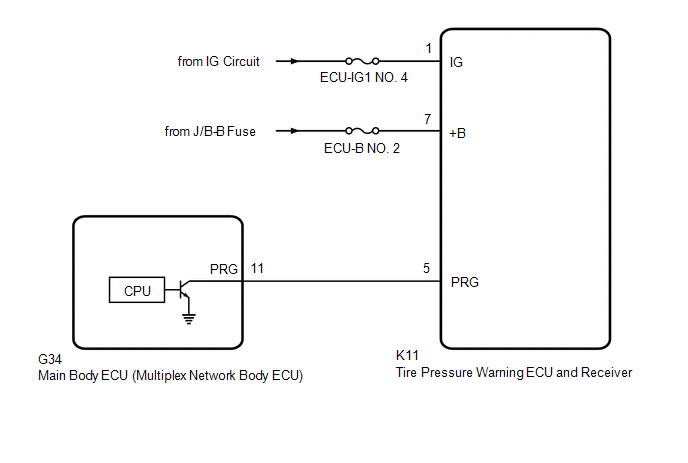
CAUTION / NOTICE / HINT
NOTICE:
PROCEDURE
|
1. | INSPECT MAIN BODY ECU (MULTIPLEX NETWORK BODY ECU) (OUTPUT WAVEFORM) |
| (a) Using an oscilloscope, check the waveform. NOTICE:
With the connector connected, check from the backside of the connector.
Standard Voltage: |
Tester Connection | Tool Setting Range |
Condition | Specified Condition | |
G34-11 (PRG) - Body ground |
5 V/DIV.5 ms./DIV. |
Engine switch on (IG) |
Waveform generation | |
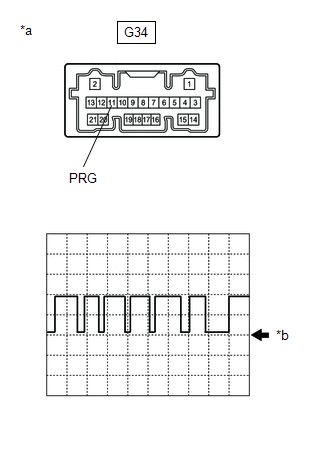 |
|
*a | Component with harness connected
(Main Body ECU (Multiplex Network Body ECU)) | |
*b | GND | | |
|
Result | Proceed to |
|
Waveform is as shown in the illustration. (Waveform alternates between 9.8 V or higher and 1.2 V or less) |
A |
| Waveform does not change from 9.8 V or higher |
B |
| Waveform does not change from 1.2 V or less |
C |
| A |
 | REPLACE TIRE PRESSURE WARNING ECU AND RECEIVER |
| B |
 | REPLACE MAIN BODY ECU (MULTIPLEX NETWORK BODY ECU) |
|
C |
 | |
| 2. |
CHECK TERMINAL VOLTAGE (TIRE PRESSURE WARNING ECU AND RECEIVER OUTPUT) |
(a) Disconnect the G34 main body ECU (multiplex network body ECU) connector.
(b) Measure the voltage according to the value(s) in the table below.
Standard Voltage:
|
Tester Connection | Condition |
Specified Condition |
|
G34-11 (PRG) - Body ground |
Engine switch on (IG) |
9.8 V or higher |
| OK |
 | REPLACE MAIN BODY ECU (MULTIPLEX NETWORK BODY ECU) |
|
NG |
 | |
| 3. |
CHECK HARNESS AND CONNECTOR (TIRE PRESSURE WARNING ECU AND RECEIVER - MAIN BODY ECU (MULTIPLEX NETWORK BODY ECU)) |
(a) Turn the engine switch off.
(b) Disconnect the K11 tire pressure warning ECU and receiver connector.
(c) Measure the resistance according to the value(s) in the table below.
Standard Resistance:
|
Tester Connection | Condition |
Specified Condition |
|
K11-5 (PRG) - G34-11 (PRG) |
Always | Below 1 Ω |
|
K11-5 (PRG) or G34-11 (PRG) - Body ground |
Always | 10 kΩ or higher |
| NG |
 | REPAIR OR REPLACE HARNESS OR CONNECTOR |
|
OK |
 | |
| 4. |
CHECK HARNESS AND CONNECTOR (POWER SUPPLY - TIRE PRESSURE WARNING ECU AND RECEIVER) |
(a) Measure the voltage according to the value(s) in the table below.
Standard Voltage:
|
Tester Connection | Condition |
Specified Condition |
|
K11-7 (+B) - Body ground |
Always | 10 to 16 V |
|
K11-1 (IG) - Body ground |
Engine switch on (IG) |
10 to 16 V |
| OK |
 | REPLACE TIRE PRESSURE WARNING ECU AND RECEIVER |
| NG |
 | REPAIR OR REPLACE HARNESS OR CONNECTOR |
Initialization Switch Error (for Test Diagnosis) (C2198)
DESCRIPTION
The switch
circuit inside the combination meter assembly turns on and off according
to the steering pad switch assembly operation.
During
test mode, the tire pressure warning light blinks at 0.125 second
intervals when "Set Pressure" is selected on the multi-information
display, and illuminates when the "OK" switch (steering pad switch
assembly) is pressed.
|
DTC No. | Detection Item |
DTC Detection Condition | Trouble Area |
Note |
| C2198 |
Initialization Switch Error (for Test Diagnosis) |
Test mode procedure is performed. |
- Steering pad switch assembly
- Spiral cable sub-assembly
- Wire harness or connector
- Tire pressure warning ECU and receiver
| - |
WIRING DIAGRAM
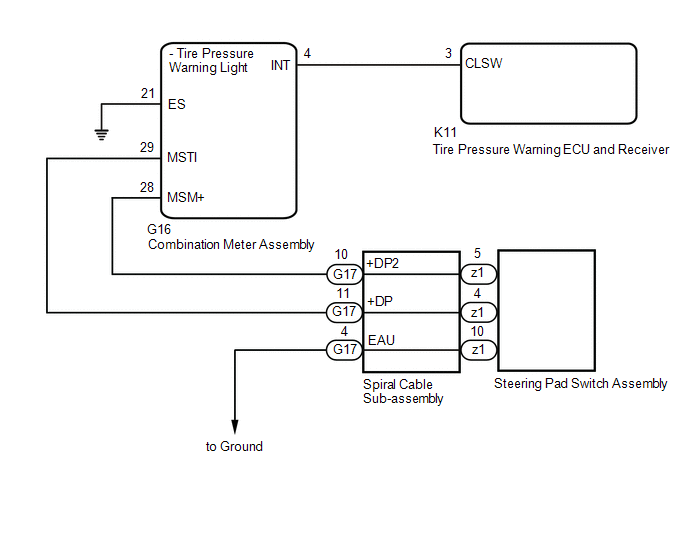
CAUTION / NOTICE / HINT
NOTICE:
- When replacing the tire pressure warning ECU and receiver, read the
transmitter IDs and number of the transmitters (4 or 5) stored in the
old ECU using the Techstream and write them down before removal.
- It is necessary to perform initialization
 after registration
after registration
 of the transmitter IDs into the tire pressure warning ECU and receiver if the ECU has been replaced.
of the transmitter IDs into the tire pressure warning ECU and receiver if the ECU has been replaced.
PROCEDURE
|
1. | INSPECT STEERING PAD SWITCH ASSEMBLY |
(a) Remove the steering pad switch assembly.
Click here

(b) Inspect the steering pad switch assembly.
Click here 
| NG |
 | REPLACE STEERING PAD SWITCH ASSEMBLY |
|
OK |
 | |
| 2. |
INSPECT SPIRAL CABLE SUB-ASSEMBLY |
(a) Remove the spiral cable sub-assembly.
Click here 
(b) Inspect the spiral cable sub-assembly.
Click here 
| NG |
 | REPLACE SPIRAL CABLE SUB-ASSEMBLY |
|
OK |
 | |
| 3. |
CHECK HARNESS AND CONNECTOR (SPIRAL CABLE SUB-ASSEMBLY - COMBINATION METER ASSEMBLY) |
(a) Disconnect the G17 spiral cable sub-assembly connector.
(b) Disconnect the G16 combination meter assembly connector.
(c) Measure the resistance according to the value(s) in the table below.
Standard Resistance:
|
Tester Connection | Condition |
Specified Condition |
|
G17-10 (+DP2) - G16-28 (MSM+) |
Always | Below 1 Ω |
|
G17-10 (+DP2) or G16-28 (MSM+) - Body ground |
Always | 10 kΩ or higher |
|
G17-11 (+DP) - G16-29 (MSTI) |
Always | Below 1 Ω |
|
G17-11 (+DP) or G16-29 (MSTI) - Body ground |
Always | 10 kΩ or higher |
| NG |
 | REPAIR OR REPLACE HARNESS OR CONNECTOR |
|
OK |
 | |
| 4. |
CHECK HARNESS AND CONNECTOR (COMBINATION METER ASSEMBLY - TIRE PRESSURE WARNING ECU AND RECEIVER) |
(a) Disconnect the K11 tire pressure warning ECU and receiver connector.
(b) Disconnect the G16 combination meter assembly connector.
(c) Measure the resistance according to the value(s) in the table below.
Standard Resistance:
|
Tester Connection | Condition |
Specified Condition |
|
K11-3 (CLSW) - G16-4 (INT) |
Always | Below 1 Ω |
|
K11-3 (CLSW) or G16-4 (INT) - Body ground |
Always | 10 kΩ or higher |
|
G16-21 (ES) - Body ground |
Always | Below 1 Ω |
| NG |
 | REPAIR OR REPLACE HARNESS OR CONNECTOR |
|
OK |
 | |
| 5. |
CHECK TERMINAL VOLTAGE (INT) |
(a) Connect the K11 tire pressure warning ECU and receiver connector.
(b) Disconnect the G16 combination meter assembly connector.
(c) Measure the voltage according to the value(s) in the table below.
Standard Voltage:
|
Tester Connection | Condition |
Specified Condition |
|
G16-4 (INT) - Body ground |
Engine switch on (IG) |
8 to 15 V |
| OK |
 | GO TO METER / GAUGE SYSTEM |
| NG |
 | REPLACE TIRE PRESSURE WARNING ECU AND RECEIVER |
Cannot Switch to Automatic ID Registration Mode
DESCRIPTION
When "Change
Wheel" is selected on the multi-information display and the "OK" switch
(steering pad switch assembly) is pushed and held, the system enters ID
registration mode and the tire pressure warning light blinks 3 times.
The
main body ECU (multiplex network body ECU) receives signals from the
combination meter assembly via the CAN communication line.
WIRING DIAGRAM
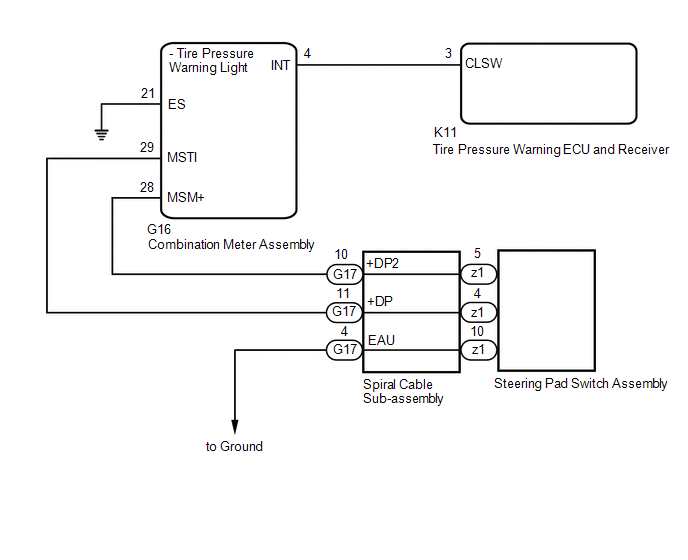
PROCEDURE
| 1. |
CHECK TEST MODE (TIRE PRESSURE WARNING RESET SWITCH CHECK [DTC C2198]) |
(a) Perform Test Mode Procedure (Tire Pressure Warning Reset Switch Check (DTC C2198)).
Click here 
| NEXT |
 | GO TO DTC C2198 |
Data List / Active Test
DATA LIST / ACTIVE TEST
READ DATA LIST
HINT:
Using
the Techstream to read the Data List allows the values or states of
switches, sensors, actuators and other items to be read without removing
any parts. This non-intrusive inspection can be very useful because
intermittent conditions or signals may be discovered before parts or
wiring is disturbed. Reading the Data List information early in
troubleshooting is one way to save diagnostic time.
NOTICE:
In
the table below, the values listed under "Normal Condition" are
reference values. Do not depend solely on these reference values when
deciding whether a part is faulty or not.
(a) Turn the engine switch off.
(b) Connect the Techstream to the DLC3.
(c) Turn the engine switch on (IG).
(d) Turn the Techstream on.
(e) Enter the following menus: Chassis / Tire Pressure Monitor / Data List.
(f) According to the display on the Techstream, read the Data List.
Chassis > Tire Pressure Monitor > Data List
|
Tester Display | Measurement Item |
Range | Normal Condition |
Diagnostic Note |
|
Mode Status | Tire pressure warning system mode |
NORMAL or TEST | NORMAL: Normal mode
TEST: Test mode | - |
|
Main Tire | Number of main tire ID to be registered |
4 or 5 | 4 displayed |
- |
| 2nd Tire |
Number of 2nd tire ID to be registered |
4 or 5 | 4 displayed |
- |
| Initialization Switch |
Tire pressure warning reset switch |
OFF or ON | OFF: "OK" switch (steering pad switch assembly) off
ON:
Steering pad switch assembly operated, "Set Pressure" selected on the
multi-information display and "OK" switch (steering pad switch assembly)
pressed and held | - |
|
Sensor ID Status | Status of ID selection |
Main or 2nd | Status of ID selection |
- |
| Initialization Switch Info |
Tire pressure warning reset switch setting information |
WITHOUT or WITH | WITH |
- |
| Initialization SW Function Information |
Tire pressure warning reset switch function information |
No Function, Auto Registered Function or Select Function |
Auto Registered Function |
- |
| Vehicle Speed |
Vehicle speed reading | min.: 0 km/h (0 mph)
max.: 255 km/h (158 mph) |
Actual vehicle speed | Speed indicated on the combination meter assembly |
|
Registered ID 1 Code | Registered ID1 code |
min.: 0 max.: FFFFFFF*1 |
ID No. registered for transmitter ID1 displayed |
- |
| Registered ID 2 Code |
Registered ID2 code | min.: 0
max.: FFFFFFF*1 | ID No. registered for transmitter ID2 displayed |
- |
| Registered ID 3 Code |
Registered ID3 code | min.: 0
max.: FFFFFFF*1 | ID No. registered for transmitter ID3 displayed |
- |
| Registered ID 4 Code |
Registered ID4 code | min.: 0
max.: FFFFFFF*1 | ID No. registered for transmitter ID4 displayed |
- |
| Registered ID 5 Code |
Registered ID5 code | min.: 0
max.: FFFFFFF*1 | ID No. registered for transmitter ID5 displayed |
*3 |
| ID 1 Tire Inflation Pressure |
ID1 tire inflation pressure |
min.: Absolute pressure (abs) / 0 kPa (0 kgf/cm2, 0 psi), Relative pressure (Gauge) / 0 kPa (0 kgf/cm2, 0 psi)
max.: Absolute pressure (abs) / 480 kPa (4.9 kgf/cm2, 70 psi), Relative pressure (Gauge) / 380 kPa (3.9 kgf/cm2, 55 psi) |
Actual tire inflation pressure |
If N/A is displayed, data has not been received.*2 |
|
ID 2 Tire Inflation Pressure |
ID2 tire inflation pressure |
min.: Absolute pressure (abs) / 0 kPa (0 kgf/cm2, 0 psi), Relative pressure (Gauge) / 0 kPa (0 kgf/cm2, 0 psi)
max.: Absolute pressure (abs) / 480 kPa (4.9 kgf/cm2, 70 psi), Relative pressure (Gauge) / 380 kPa (3.9 kgf/cm2, 55 psi) |
Actual tire inflation pressure |
If N/A is displayed, data has not been received.*2 |
|
ID 3 Tire Inflation Pressure |
ID3 tire inflation pressure |
min.: Absolute pressure (abs) / 0 kPa (0 kgf/cm2, 0 psi), Relative pressure (Gauge) / 0 kPa (0 kgf/cm2, 0 psi)
max.: Absolute pressure (abs) / 480 kPa (4.9 kgf/cm2, 70 psi), Relative pressure (Gauge) / 380 kPa (3.9 kgf/cm2, 55 psi) |
Actual tire inflation pressure |
If N/A is displayed, data has not been received.*2 |
|
ID 4 Tire Inflation Pressure |
ID4 tire inflation pressure |
min.: Absolute pressure (abs) / 0 kPa (0 kgf/cm2, 0 psi), Relative pressure (Gauge) / 0 kPa (0 kgf/cm2, 0 psi)
max.: Absolute pressure (abs) / 480 kPa (4.9 kgf/cm2, 70 psi), Relative pressure (Gauge) / 380 kPa (3.9 kgf/cm2, 55 psi) |
Actual tire inflation pressure |
If N/A is displayed, data has not been received.*2 |
|
ID 5 Tire Inflation Pressure |
ID5 tire inflation pressure |
min.: Absolute pressure (abs) / 0 kPa (0 kgf/cm2, 0 psi), Relative pressure (Gauge) / 0 kPa (0 kgf/cm2, 0 psi)
max.: Absolute pressure (abs) / 480 kPa (4.9 kgf/cm2, 70 psi), Relative pressure (Gauge) / 380 kPa (3.9 kgf/cm2, 55 psi) |
Actual tire inflation pressure |
- If N/A is displayed, data has not been received.*2
- *3
|
| Threshold of Low-pressure (Lower Limit) |
Tire inflation pressure |
min.: Absolute pressure (abs) / 0 kPa (0 kgf/cm2, 0 psi), Relative pressure (Gauge) / 0 kPa (0 kgf/cm2, 0 psi)
max.: Absolute pressure (abs) / 480 kPa (4.9 kgf/cm2, 70 psi), Relative pressure (Gauge) / 380 kPa (3.9 kgf/cm2, 55 psi) |
Specified tire pressure warning threshold lower limit displayed |
If N/A is displayed, data has not been received.*2 |
|
ID 1 Initial Threshold of Low-pressure |
ID1 initial threshold of low-pressure |
min.: Absolute pressure (abs) / 0 kPa (0 kgf/cm2, 0 psi), Relative pressure (Gauge) / 0 kPa (0 kgf/cm2, 0 psi)
max.: Absolute pressure (abs) / 480 kPa (4.9 kgf/cm2, 70 psi), Relative pressure (Gauge) / 380 kPa (3.9 kgf/cm2, 55 psi) |
Tire pressure after initialization |
- |
| ID 2 Initial Threshold of Low-pressure |
ID2 initial threshold of low-pressure |
min.: Absolute pressure (abs) / 0 kPa (0 kgf/cm2, 0 psi), Relative pressure (Gauge) / 0 kPa (0 kgf/cm2, 0 psi)
max.: Absolute pressure (abs) / 480 kPa (4.9 kgf/cm2, 70 psi), Relative pressure (Gauge) / 380 kPa (3.9 kgf/cm2, 55 psi) |
Tire pressure after initialization |
- |
| ID 3 Initial Threshold of Low-pressure |
ID3 initial threshold of low-pressure |
min.: Absolute pressure (abs) / 0 kPa (0 kgf/cm2, 0 psi), Relative pressure (Gauge) / 0 kPa (0 kgf/cm2, 0 psi)
max.: Absolute pressure (abs) / 480 kPa (4.9 kgf/cm2, 70 psi), Relative pressure (Gauge) / 380 kPa (3.9 kgf/cm2, 55 psi) |
Tire pressure after initialization |
- |
| ID 4 Initial Threshold of Low-pressure |
ID4 initial threshold of low-pressure |
min.: Absolute pressure (abs) / 0 kPa (0 kgf/cm2, 0 psi), Relative pressure (Gauge) / 0 kPa (0 kgf/cm2, 0 psi)
max.: Absolute pressure (abs) / 480 kPa (4.9 kgf/cm2, 70 psi), Relative pressure (Gauge) / 380 kPa (3.9 kgf/cm2, 55 psi) |
Tire pressure after initialization |
- |
| ID 5 Initial Threshold of Low-pressure |
ID5 initial threshold of low-pressure |
min.: Absolute pressure (abs) / 0 kPa (0 kgf/cm2, 0 psi), Relative pressure (Gauge) / 0 kPa (0 kgf/cm2, 0 psi)
max.: Absolute pressure (abs) / 480 kPa (4.9 kgf/cm2, 70 psi), Relative pressure (Gauge) / 380 kPa (3.9 kgf/cm2, 55 psi) |
Tire pressure after initialization |
*3 |
| ID 1 Temperature in Tire |
ID1 temperature in tire |
min.: -40°C (-40°F) max.: 120°C (248°F) |
Actual tire temperature |
If -40°C (-40°F) is displayed, data has not been received. |
|
ID 2 Temperature in Tire |
ID2 temperature in tire |
min.: -40°C (-40°F) max.: 120°C (248°F) |
Actual tire temperature |
If -40°C (-40°F) is displayed, data has not been received. |
|
ID 3 Temperature in Tire |
ID3 temperature in tire |
min.: -40°C (-40°F) max.: 120°C (248°F) |
Actual tire temperature |
If -40°C (-40°F) is displayed, data has not been received. |
|
ID 4 Temperature in Tire |
ID4 temperature in tire |
min.: -40°C (-40°F) max.: 120°C (248°F) |
Actual tire temperature |
If -40°C (-40°F) is displayed, data has not been received. |
|
ID 5 Temperature in Tire |
ID5 temperature in tire |
min.: -40°C (-40°F) max.: 120°C (248°F) |
Actual tire temperature |
- If -40°C (-40°F) is displayed, data has not been received.
- *3
|
| ID 1 Tire Position |
ID1 Tire Position | No Information or FL or FR or RL or RR or Spare or Judging |
ID1 tire position is displayed |
If no tire position information is stored, "No Information" will be displayed. |
|
ID 2 Tire Position | ID2 Tire Position |
No Information or FL or FR or RL or RR or Spare or Judging |
ID1 tire position is displayed |
If no tire position information is stored, "No Information" will be displayed. |
|
ID 3 Tire Position | ID3 Tire Position |
No Information or FL or FR or RL or RR or Spare or Judging |
ID1 tire position is displayed |
If no tire position information is stored, "No Information" will be displayed. |
|
ID 4 Tire Position | ID4 Tire Position |
No Information or FL or FR or RL or RR or Spare or Judging |
ID1 tire position is displayed |
If no tire position information is stored, "No Information" will be displayed. |
|
ID 5 Tire Position | ID5 Tire Position |
No Information or FL or FR or RL or RR or Spare or Judging |
ID1 tire position is displayed |
- If no tire position information is stored, "No Information" will be displayed.
- *3
|
| ID 1 - FL Wheel Speed Synchronization Count |
ID1 - FL Wheel Speed Synchronization Count |
min.: 0, max.: 255 | Actual Synchronization Count |
- |
| ID 1 - FR Wheel Speed Synchronization Count |
ID1 - FR Wheel Speed Synchronization Count |
min.: 0, max.: 255 | Actual Synchronization Count |
- |
| ID 1 - RL Wheel Speed Synchronization Count |
ID1 - RL Wheel Speed Synchronization Count |
min.: 0, max.: 255 | Actual Synchronization Count |
- |
| ID 1 - RR Wheel Speed Synchronization Count |
ID1 - RR Wheel Speed Synchronization Count |
min.: 0, max.: 255 | Actual Synchronization Count |
- |
| ID 2 - FL Wheel Speed Synchronization Count |
ID2 - FL Wheel Speed Synchronization Count |
min.: 0, max.: 255 | Actual Synchronization Count |
- |
| ID 2 - FR Wheel Speed Synchronization Count |
ID2 - FR Wheel Speed Synchronization Count |
min.: 0, max.: 255 | Actual Synchronization Count |
- |
| ID 2 - RL Wheel Speed Synchronization Count |
ID2 - RL Wheel Speed Synchronization Count |
min.: 0, max.: 255 | Actual Synchronization Count |
- |
| ID 2 - RR Wheel Speed Synchronization Count |
ID2 - RR Wheel Speed Synchronization Count |
min.: 0, max.: 255 | Actual Synchronization Count |
- |
| ID 3 - FL Wheel Speed Synchronization Count |
ID3 - FL Wheel Speed Synchronization Count |
min.: 0, max.: 255 | Actual Synchronization Count |
- |
| ID 3 - FR Wheel Speed Synchronization Count |
ID3 - FR Wheel Speed Synchronization Count |
min.: 0, max.: 255 | Actual Synchronization Count |
- |
| ID 3 - RL Wheel Speed Synchronization Count |
ID3 - RL Wheel Speed Synchronization Count |
min.: 0, max.: 255 | Actual Synchronization Count |
- |
| ID 3 - RR Wheel Speed Synchronization Count |
ID3 - RR Wheel Speed Synchronization Count |
min.: 0, max.: 255 | Actual Synchronization Count |
- |
| ID 4 - FL Wheel Speed Synchronization Count |
ID4 - FL Wheel Speed Synchronization Count |
min.: 0, max.: 255 | Actual Synchronization Count |
- |
| ID 4 - FR Wheel Speed Synchronization Count |
ID4 - FR Wheel Speed Synchronization Count |
min.: 0, max.: 255 | Actual Synchronization Count |
- |
| ID 4 - RL Wheel Speed Synchronization Count |
ID4 - RL Wheel Speed Synchronization Count |
min.: 0, max.: 255 | Actual Synchronization Count |
- |
| ID 4 - RR Wheel Speed Synchronization Count |
ID4 - RR Wheel Speed Synchronization Count |
min.: 0, max.: 255 | Actual Synchronization Count |
- |
| ID 5 - FL Wheel Speed Synchronization Count |
ID5 - FL Wheel Speed Synchronization Count |
min.: 0, max.: 255 | Actual Synchronization Count |
*3 |
| ID 5 - FR Wheel Speed Synchronization Count |
ID5 - FR Wheel Speed Synchronization Count |
min.: 0, max.: 255 | Actual Synchronization Count |
*3 |
| ID 5 - RL Wheel Speed Synchronization Count |
ID5 - RL Wheel Speed Synchronization Count |
min.: 0, max.: 255 | Actual Synchronization Count |
*3 |
| ID 5 - RR Wheel Speed Synchronization Count |
ID5 - RR Wheel Speed Synchronization Count |
min.: 0, max.: 255 | Actual Synchronization Count |
*3 |
| Last Time ID Registered mode |
Method for registering currently registered ID |
Manual ID Registered, Not Registered or Auto ID Registered |
Displays method for registering currently registered ID |
- |
| [FLASH] Auto ID Registered FL Wheel Judgment Status |
FL wheel registration status during automatic ID registration (FLASH) |
Fixed, Under a Judgment of Side by Side Car Influence or Under a Judgment, Not Registered |
Actual registration status |
Driving distance is updated and recorded every 10 minutes |
|
[FLASH] Auto ID Registered FR Wheel Judgment Status |
FR wheel registration status during automatic ID registration (FLASH) |
Fixed, Under a Judgment of Side by Side Car Influence or Under a Judgment, Not Registered |
Actual registration status |
Driving distance is updated and recorded every 10 minutes |
|
[FLASH] Auto ID Registered RL Wheel Judgment Status |
RL wheel registration status during automatic ID registration (FLASH) |
Fixed, Under a Judgment of Side by Side Car Influence or Under a Judgment, Not Registered |
Actual registration status |
Driving distance is updated and recorded every 10 minutes |
|
[FLASH] Auto ID Registered RR Wheel Judgment Status |
RR wheel registration status during automatic ID registration (FLASH) |
Fixed, Under a Judgment of Side by Side Car Influence or Under a Judgment, Not Registered |
Actual registration status |
Driving distance is updated and recorded every 10 minutes |
|
[FLASH] Auto ID Registered Spare Wheel Judgment Status |
Spare wheel registration status during automatic ID registration (FLASH) |
Fixed, Under a Judgment of Side by Side Car Influence or Under a Judgment, Not Registered |
Actual registration status |
- Driving distance is updated and recorded every 10 minutes
- *3
|
| [RAM] Auto ID Registered FL Wheel Judgment Status |
FL wheel registration status during automatic ID registration (RAM) |
Fixed, Under a Judgment of Side by Side Car Influence or Under a Judgment, Not Registered |
Actual registration status |
Cleared each time the engine switch is turned on (IG) from off. |
|
[RAM] Auto ID Registered FR Wheel Judgment Status |
FR wheel registration status during automatic ID registration (RAM) |
Fixed, Under a Judgment of Side by Side Car Influence or Under a Judgment, Not Registered |
Actual registration status |
Cleared each time the engine switch is turned on (IG) from off. |
|
[RAM] Auto ID Registered RL Wheel Judgment Status |
RL wheel registration status during automatic ID registration (RAM) |
Fixed, Under a Judgment of Side by Side Car Influence or Under a Judgment, Not Registered |
Actual registration status |
Cleared each time the engine switch is turned on (IG) from off. |
|
[RAM] Auto ID Registered RR Wheel Judgment Status |
RR wheel registration status during automatic ID registration (RAM) |
Fixed, Under a Judgment of Side by Side Car Influence or Under a Judgment, Not Registered |
Actual registration status |
Cleared each time the engine switch is turned on (IG) from off. |
|
[RAM] Auto ID Registered Spare Wheel Judgment Status |
Spare wheel registration status during automatic ID registration (RAM) |
Fixed, Under a Judgment of Side by Side Car Influence or Under a Judgment, Not Registered |
Actual registration status |
- Cleared each time the engine switch is turned on (IG) from off.
- *3
|
| Number of Trouble Code |
Number of stored DTCs | min.: 0
max.: 255 | min.: 0
max.: - | - |
HINT:
- *1: Displayed only when the ID No. is not registered.
- *2: It may take a few minutes until the values are displayed. If the
values are not displayed after a few minutes, perform troubleshooting
according to the inspection procedure for DTCs C2121 to C2124.
Click here 
- *3: This item is displayed on the Techstream, however, it is not used for this vehicle.
PERFORM ACTIVE TEST
Using
the Techstream to perform Active Tests allows the relays, VSVs,
actuators and other items to be operated without removing any parts.
This non-intrusive functional inspection can be very useful because
intermittent operation may be discovered before parts or wiring is
disturbed. Performing Active Tests early in troubleshooting is one way
to save diagnostic time. Data List information can be displayed while
performing Active Tests.
(a) Turn the engine switch off.
(b) Connect the Techstream to the DLC3.
(c) Turn the engine switch on (IG).
(d) Turn the Techstream on.
(e) Enter the following menus: Body Electrical / Combination Meter / Active Test.
(f) Perform the Active Test according to the display on the Techstream.
Body Electrical > Combination Meter > Active Test
|
Tester Display | Measurement Item |
Control Range | Diagnostic Note |
|
Tire Pressure Warning System Indicator |
Tire pressure warning light |
OFF or ON | - |
Diagnosis System
DIAGNOSIS SYSTEM
CHECK WARNING LIGHT
NOTICE:
- When there is a problem with the tire pressure warning system, the tire
pressure warning light blinks at 0.5 second intervals, and illuminates
after 1 minute.
- When the malfunction has been corrected, the tire pressure warning light goes off.
- When the tire pressure warning light illuminates, immediately check the
tire pressure of the tires and adjust them to the specified value.
- After the engine switch is turned on (IG), the tire pressure warning
light illuminates for 3 seconds and then goes off. If the warning light
does not illuminate for 3 seconds, proceed to the troubleshooting for
the tire pressure warning light circuit.
Click here 
(a) Turn the engine switch on (IG).

|
*1 | Tire Pressure Warning Light |
(b) Check that the tire pressure warning light illuminates for 3 seconds.
WHAT TO CONSIDER WHEN TIRE PRESSURE WARNING LIGHT ILLUMINATES
(a)
When the tire pressure warning light does not go off, or when it
illuminates during driving, check the tire pressure. If the tire
pressure warning light illuminates within several hours after adjusting
the tire pressure, a tire may have a slow air leak.
(b) The system is disabled under the following conditions (when the condition returns to normal, the system will work properly).
(1)
When all of the tire and wheel assemblies that have tire pressure
warning valve and transmitters registered with the tire pressure warning
ECU and receiver have not been installed.
(2) When all of the transmitter ID codes are not registered with the tire pressure warning ECU and receiver.
(3) When the tire pressure warning valve and transmitter battery is depleted (Battery life is 10 years).
(c)
The system may become disabled under the following conditions (when the
condition returns to normal, the system will work properly).
(1) When electric devices or facilities using similar radio frequencies are nearby.
(2) When a wireless device or other equipment operating at a similar frequency is in use in the vehicle.
(3) When a window tint that affects radio wave signals is installed.
(4) When there is a lot of snow or ice on the vehicle, in particular, around the wheels or wheel housing.
(5) When non-genuine wheels are used.
(6) When tire chains are used.
(7) When aftermarket tire repair sealant is used.
CAUTION:
After
use of tire repair sealant, replacement of the tire pressure warning
valve and transmitter is required to ensure normal system operation.
(Normal system operation cannot be ensured by only repairing or
replacing the tire.)
TIRE PRESSURE WARNING LIGHT AND INDICATOR CHART
HINT:
The table below indicates the state of the tire pressure warning light after the engine switch is turned on (IG).
| |
Immediately after turning the engine switch on (IG) |
Always |
|
Warning light output pattern |
Multi-information Display Condition |
|
Illuminates for 3 sec. |
Illuminates for 4 sec. |
Goes off | Illuminates |
Blinks | Displays |
|
Normal | â—‹ |
- | â—‹ |
- | - |
- |
| Low tire pressure |
â—‹ | - |
- | â—‹ |
- | Tire Pressure Low Check Tire |
|
System failure | â—‹ |
- | - |
- | *1 |
TPWS Malfunction Visit Your Dealer
HINT:
- Message is displayed only when the tire pressure warning system screen is displayed.
- TPWS is an abbreviation for Tire Pressure Warning System.
|
| Test mode (signal check mode) |
â—‹ | - |
- | - |
*2 | - |
|
Tire pressure initialization |
- | â—‹ |
â—‹ | - |
*3 | Setting Tire Pressure Warning System |
|
Tire position identification in progress |
â—‹ | - |
â—‹ | - |
- | - |
|
ECU connector poorly connected |
- | - |
- | - |
*4 | - |
|
ID certification, automatic ID registration |
â—‹ | - |
- | - |
*1 | Tire Pressure Recalibrating Please Wait until Complete |
- *1: Blinks at 0.5 second intervals, and remains illuminated after 1 minute.
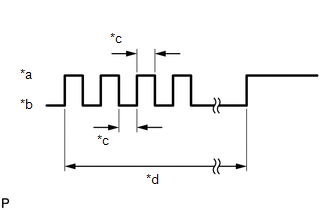
|
*a |
ON |
|
*b |
OFF |
|
*c |
0.5 sec. |
|
*d |
1 minute |
- *2: Blinks at 0.125 second intervals.
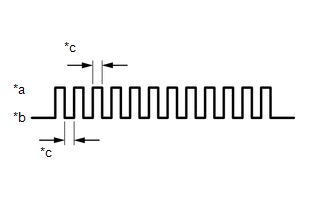
|
*a |
ON |
|
*b |
OFF |
|
*c |
0.125 sec. |
- *3: Blinks 3 times at 1 second intervals.
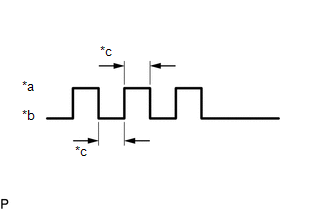
- *4: Goes off for 10 seconds to check the connection of the ECU
connector, and then blinks at 0.5 second intervals, and remains
illuminated after 1 minute.
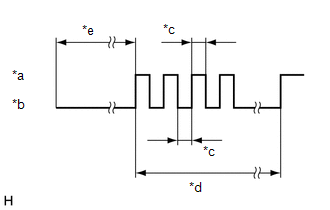
|
*a |
ON |
|
*b |
OFF |
|
*c |
0.5 sec. |
|
*d |
1 minute |
|
*e |
10 sec. |
NORMAL MODE DTC
(a)
DTCs are stored in the tire pressure warning ECU and receiver and
output by blinking the tire pressure warning light or by using the
Techstream.
Click here 
TEST MODE (SIGNAL CHECK MODE) DTC
(a)
By switching from normal mode into test mode (signal check mode), the
tire pressure warning ECU and receiver, each tire pressure warning valve
and transmitter and tire pressure warning reset switch can be
inspected.
Click here 
Diagnostic Trouble Code Chart
DIAGNOSTIC TROUBLE CODE CHART
Tire Pressure Warning ECU and Receiver |
DTC No. | Detection Item |
Note | Link |
|
B1247 | Tire Pressure Monitor Receiver Communication Stop |
This DTC is for main body ECU (multiplex network body ECU) |
 |
|
C2111 | Transmitter ID1 Operation Stop |
- |
 |
|
C2112 | Transmitter ID2 Operation Stop |
- |
 |
|
C2113 | Transmitter ID3 Operation Stop |
- |
 |
|
C2114 | Transmitter ID4 Operation Stop |
- |
 |
|
C2121 | Transmitter ID 1 not Received (Main) |
- |
 |
|
C2122 | Transmitter ID 2 not Received (Main) |
- |
 |
|
C2123 | Transmitter ID 3 not Received (Main) |
- |
 |
|
C2124 | Transmitter ID 4 not Received (Main) |
- |
 |
|
C2126 | Transmitter ID not Received (Main) |
- |
 |
|
C2128 | Auto ID Under Registration |
- |
 |
|
C2141 | Transmitter ID1 Error |
- |
 |
|
C2142 | Transmitter ID2 Error |
- |
 |
|
C2143 | Transmitter ID3 Error |
- |
 |
|
C2144 | Transmitter ID4 Error |
- |
 |
|
C2171 | Transmitter ID not Registered (Main) |
- |
 |
|
C2176 | Receiver Error |
- |
 |
|
C2177 | Initialization not Completed |
- |
 |
|
C2178 | Vehicle Speed Information Communication Lost |
- |
 |
|
C2179 | Tire Pressure Monitor ECU Communication Stop |
- |
 |
|
C2181 | Transmitter ID 1 not Received (for Test Diagnosis) |
- |
 |
|
C2182 | Transmitter ID 2 not Received (for Test Diagnosis) |
- |
 |
|
C2183 | Transmitter ID 3 not Received (for Test Diagnosis) |
- |
 |
|
C2184 | Transmitter ID 4 not Received (for Test Diagnosis) |
- |
 |
|
C2198 | Initialization Switch Error (for Test Diagnosis) |
- |
 |
|
U0129 | Lost Communication with Brake System Control Module |
- |
 |
Dtc Check / Clear
DTC CHECK / CLEAR
CHECK DTC (for TIRE PRESSURE WARNING ECU AND RECEIVER)
(a) Turn the engine switch off.
(b) Connect the Techstream to the DLC3.
(c) Turn the engine switch on (IG).
(d) Turn the Techstream on.
(e) Enter the following menus: Chassis / Tire Pressure Monitor / Trouble Codes.
Chassis > Tire Pressure Monitor > Trouble Codes
(f) Read the DTCs.
CHECK DTC (for MAIN BODY ECU (MULTIPLEX NETWORK BODY ECU))
(a) Turn the engine switch off.
(b) Connect the Techstream to the DLC3.
(c) Turn the engine switch on (IG).
(d) Turn the Techstream on.
(e) Enter the following menus: Body Electrical / Main Body / Trouble Codes.
Body Electrical > Main Body > Trouble Codes
(f) Read the DTCs.
CLEAR DTC (for TIRE PRESSURE WARNING ECU AND RECEIVER)
HINT:
After repairing the malfunctions, clear the DTCs.
(a) Turn the engine switch off.
(b) Connect the Techstream to the DLC3.
(c) Turn the engine switch on (IG).
(d) Turn the Techstream on.
(e) Enter the following menus: Chassis / Tire Pressure Monitor / Trouble Codes.
Chassis > Tire Pressure Monitor > Clear DTCs
(f) Clear the DTCs following the prompts on the Techstream screen.
HINT:
Refer to the Techstream operator's manual for further details.
CLEAR DTC (for MAIN BODY ECU (MULTIPLEX NETWORK BODY ECU))
HINT:
After repairing the malfunctions, clear the DTCs.
(a) Turn the engine switch off.
(b) Connect the Techstream to the DLC3.
(c) Turn the engine switch on (IG).
(d) Turn the Techstream on.
(e) Enter the following menus: Body Electrical / Main Body / Trouble Codes.
Body Electrical > Main Body > Clear DTCs
(f) Clear the DTCs following the prompts on the Techstream screen.
HINT:
Refer to the Techstream operator's manual for further details.
Fail-safe Chart
FAIL-SAFE CHART
FAIL-SAFE FUNCTION
(a)
When a malfunction occurs in the tire pressure warning system, the tire
pressure warning light illuminates after blinking for 1 minute to
inform the driver of the system failure.
(b) As a result of this, tire pressure monitoring is disabled and a DTC is stored in the tire pressure warning ECU and receiver.
(c) When there is a system malfunction, the value of each related tire is not displayed.

How To Proceed With Troubleshooting
CAUTION / NOTICE / HINT
HINT:
- Use the following procedure to troubleshoot the tire pressure warning system.
- Make sure that the wireless door lock control system has exited diagnostic mode before performing the following procedure.
- *: Use the Techstream.
PROCEDURE
|
1. | VEHICLE BROUGHT TO WORKSHOP |
|
NEXT |
 | |
| 2. |
CUSTOMER PROBLEM ANALYSIS |
(a) Interview the customer to confirm the problem.
HINT:
It is important to collect as much specific information as possible from the customer to allow for a quick repair.
|
NEXT |
 | |
(a) Turn the engine switch off.
(b) Connect the Techstream to the DLC3.
(c) Turn the engine switch on (IG).
(d) Turn the Techstream on.
(e) Enter the following menus: Chassis / Tire Pressure Monitor / Data List.
(f) Set all tire pressures to the specified value.
NOTICE:
Refer to the link as the procedure for adjusting the tire pressures differs depending on the temperature of the tires.
Click here 
(g)
Display "ID Tire Inflation Pressure" in the Data List and check that
the tire pressure values match the adjusted pressure amount.
HINT:
It may take a few minutes until the values are displayed.
(h) Perform initialization.
Click here 
HINT:
The
tire pressure warning system illuminates the tire pressure warning
light to warn the driver when any of the following condition is met:
- The tire pressure drops to approximately 75% or less of the tire
pressure set when system initialization was performed using the steering
pad switch assembly.
| Result |
Proceed to |
| Tire pressure warning light remains on |
A |
| Tire pressure warning light goes off |
B |
| B |
 | GO TO STEP 11 |
|
A |
 | |
| 4. |
CHECK ECU CONNECTED TO CAN BUS* |
(a) Check the ECUs connected to the CAN bus.
Click here 
| Result |
Proceed to |
| No malfunction appears |
A |
| Malfunction appears |
B |
| B |
 | GO TO CAN COMMUNICATION SYSTEM |
|
A |
 | |
| 5. |
CHECK FOR DTC (CAN COMMUNICATION SYSTEM)* |
(a) Check for DTCs.
Click here 
| Result |
Proceed to |
| CAN system DTCs are not output |
A |
| CAN system DTCs are output |
B |
| B |
 | GO TO CAN COMMUNICATION SYSTEM |
|
A |
 | |
(a) Check for DTCs.
Click here 
| Result |
Proceed to |
| DTCs are output |
A |
| DTCs are not output |
B |
| B |
 | GO TO STEP 8 |
|
A |
 | |
(a) Refer to Diagnostic Trouble Code Chart.
Click here 
| NEXT |
 | GO TO STEP 10 |
| 8. |
PROBLEM SYMPTOMS TABLE |
(a) Refer to Problem Symptoms Table.
Click here 
|
NEXT |
 | |
(a) Refer to Electronic Circuit Inspection Procedure.
Click here 
|
NEXT |
 | |
(a) Repair or replace parts based on the diagnosis result.
|
NEXT |
 | |
(a) Check the Data List to confirm that the tire inflation pressure has been received.
Click here 
(b) Perform initialization.
Click here 
(c) Confirm that the initialization has been completed.
| NEXT |
 | END |
Initialization
INITIALIZATION
NOTICE:
BEFORE INITIALIZATION
(a) Set the tire pressure to the specified value.
NOTICE:
Refer to the link as the procedure for adjusting the tire pressures differs depending on the temperature of the tires.
Click here 
HINT:
The
tire pressure warning system illuminates the tire pressure warning
light to warn the driver when any of the following condition is met:
- The tire pressure drops to approximately 75% or less of the tire
pressure set when system initialization was performed using the steering
pad switch assembly.
INITIALIZATION PROCEDURE
(a) Turn the engine switch on (IG).
(b)
Select "Set Pressure" on the multi-information display and press and
hold the "OK" switch (steering pad switch assembly) until the tire
pressure warning light blinks 3 times.
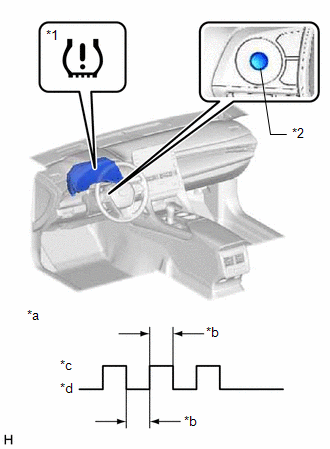
|
*1 | Tire Pressure Warning Light |
|
*2 | "OK" Switch (Steering Pad Switch Assembly) |
|
*a | Tire Pressure Warning Light Output Pattern |
|
*b | 1 sec. |
|
*c | ON |
|
*d | OFF |
(c) Turn the engine switch off.
(d) Connect the Techstream to the DLC3.
(e) Turn the engine switch on (IG).
(f) Turn the Techstream on.
(g) Enter the following menus: Chassis / Tire Pressure Monitor / Data List.
Chassis > Tire Pressure Monitor > Data List
|
Tester Display | Measurement Item |
Range | Normal Condition |
Diagnostic Note |
|
ID 1 Tire Inflation Pressure |
ID1 tire inflation pressure |
min.: Absolute pressure (abs) / 0 kPa (0 kgf/cm2, 0 psi), Relative pressure (Gauge) / 0 kPa (0 kgf/cm2, 0 psi)
max.: Absolute pressure (abs) / 480 kPa (4.9 kgf/cm2, 70 psi), Relative pressure (Gauge) / 380 kPa (3.9 kgf/cm2, 55 psi) |
Actual tire inflation pressure |
If N/A is displayed, data has not been received.*1 |
|
ID 2 Tire Inflation Pressure |
ID2 tire inflation pressure |
min.: Absolute pressure (abs) / 0 kPa (0 kgf/cm2, 0 psi), Relative pressure (Gauge) / 0 kPa (0 kgf/cm2, 0 psi)
max.: Absolute pressure (abs) / 480 kPa (4.9 kgf/cm2, 70 psi), Relative pressure (Gauge) / 380 kPa (3.9 kgf/cm2, 55 psi) |
Actual tire inflation pressure |
If N/A is displayed, data has not been received.*1 |
|
ID 3 Tire Inflation Pressure |
ID3 tire inflation pressure |
min.: Absolute pressure (abs) / 0 kPa (0 kgf/cm2, 0 psi), Relative pressure (Gauge) / 0 kPa (0 kgf/cm2, 0 psi)
max.: Absolute pressure (abs) / 480 kPa (4.9 kgf/cm2, 70 psi), Relative pressure (Gauge) / 380 kPa (3.9 kgf/cm2, 55 psi) |
Actual tire inflation pressure |
If N/A is displayed, data has not been received.*1 |
|
ID 4 Tire Inflation Pressure |
ID4 tire inflation pressure |
min.: Absolute pressure (abs) / 0 kPa (0 kgf/cm2, 0 psi), Relative pressure (Gauge) / 0 kPa (0 kgf/cm2, 0 psi)
max.: Absolute pressure (abs) / 480 kPa (4.9 kgf/cm2, 70 psi), Relative pressure (Gauge) / 380 kPa (3.9 kgf/cm2, 55 psi) |
Actual tire inflation pressure |
If N/A is displayed, data has not been received.*1 |
HINT:
- *1: It may take a few minutes until the values are displayed.
- The wheel position cannot be determined from ID1 through ID4 on the Data List.
(h) Check that initialization has been completed.
(i) Confirm that the tire pressure data of all tires is displayed on the Techstream screen.
Operation Check
OPERATION CHECK
CHECK TIRE PRESSURE WARNING SYSTEM FUNCTION
(a) Using the Data List, check that the current tire pressure is normal.
Click here 
(1) Slowly reduce the tire pressure of the front or rear tires and check that the tire pressure on the Data List changes.
(2) Further reduce the tire pressure and check that the warning light illuminates.
(b) After reducing the tire pressure, set the tire pressure to the specified value.
Click here 
Parts Location
PARTS LOCATION
ILLUSTRATION
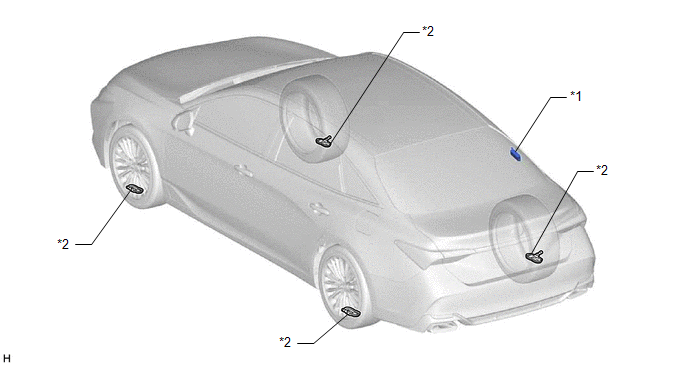
|
*1 | TIRE PRESSURE WARNING ECU AND RECEIVER |
*2 | TIRE PRESSURE WARNING VALVE AND TRANSMITTER |
ILLUSTRATION
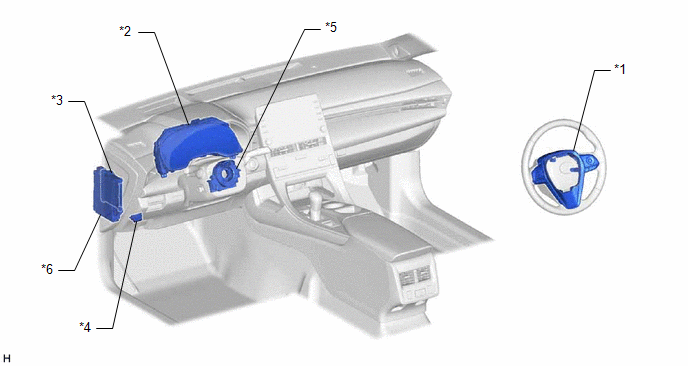
|
*1 | STEERING PAD SWITCH ASSEMBLY |
*2 | COMBINATION METER ASSEMBLY
- TIRE PRESSURE WARNING LIGHT - MULTI-INFORMATION DISPLAY |
|
*3 | MAIN BODY ECU (MULTIPLEX NETWORK BODY ECU) |
*4 | DLC3 |
|
*5 | SPIRAL CABLE SUB-ASSEMBLY |
*6 | INSTRUMENT PANEL JUNCTION BLOCK ASSEMBLY
- ECU-IG1 NO. 4 FUSE - ECU-B NO. 2 FUSE |
ILLUSTRATION
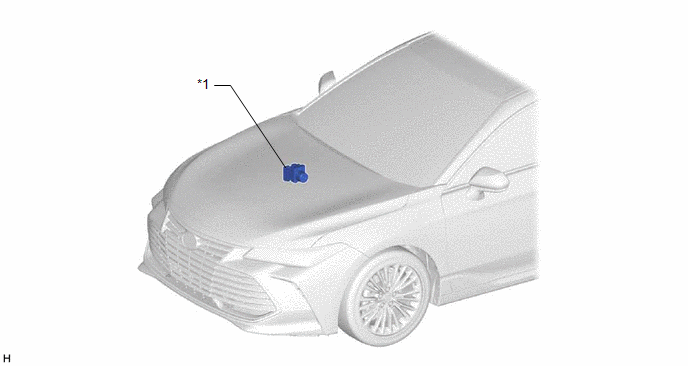
|
*1 | SKID CONTROL ECU (BRAKE ACTUATOR ASSEMBLY) |
- | - |
Precaution
PRECAUTION
PRECAUTION FOR DISCONNECTING CABLE FROM NEGATIVE BATTERY TERMINAL
NOTICE:
When
disconnecting the cable from the negative (-) battery terminal,
initialize the following systems after the cable is reconnected.
|
System Name | See Procedure |
|
Lane Departure Alert System (w/ Steering Control) |
 |
|
Intelligent Clearance Sonar System |
|
Parking Assist Monitor System |
|
Panoramic View Monitor System |
|
Pre-collision System |
| Lighting System (for Gasoline Model with Cornering Light) |
TIRE PRESSURE WARNING ECU AND RECEIVER EXPRESSIONS
(a)
The electrical key and tire pressure monitoring system receiver
assembly is referred to as the tire pressure warning ECU and receiver in
this section.
TIRE PRESSURE WARNING SYSTEM PRECAUTION
(a) Tire pressure decreases naturally over time, which also occurs in vehicle models without a tire pressure warning system.
HINT:
Tire pressure decreases by approximately 5 kPa (0.05 kgf/cm2, 0.7 psi) to 10 kPa (0.1 kgf/cm2, 1.5 psi) per month.
(b) It is necessary for the tire pressures to be adjusted periodically.
(c)
In winter, tire pressure may decrease due to low ambient temperatures
(tire pressure decreases by approximately 10 kPa (0.1 kgf/cm2, 1.5 psi)
for every 10°C (18°F) drop in the ambient temperature). Therefore, the
tire pressure warning system is more likely to indicate a warning if the
tire pressures are not adjusted appropriately. If the daily temperature
variation is large, increase the pressure of the tires so that the tire
pressures are suitable under cold conditions. As a result, unnecessary
tire pressure warning operations should decrease.
(d) Depending on the tire type, the system may not function properly even if the specified wheels are used.
(e)
To prevent damage to the tire pressure warning valve and transmitter,
make sure that the tire pressure warning valve and transmitter does not
interfere with the tire bead when installing or removing a tire.
(f)
To prevent damage to the tire pressure warning valve and transmitter,
before disengaging the tire bead or removing the tire from the wheel,
drop the tire pressure warning valve and transmitter into the wheel.
(g)
Always use a new grommet and valve core when installing a tire pressure
warning valve and transmitter to ensure the sealing performance.
(h)
When replacing the tire pressure warning valve and transmitter, all
tire pressure warning valve and transmitter ID codes and the amount of
tires with transmitters must be registered to the tire pressure warning
ECU and receiver. Even when replacing only one of the tire pressure
warning valve and transmitters, all tire pressure warning valve and
transmitter ID codes and the amount of tires with transmitters must be
re-registered.
Make sure to record the current ID
codes and already registered tires with transmitters (4 or 5) before
performing registration for new ID codes and tires with transmitters.
(i) Use only a specified cap. If an unspecified cap is used, it may seize to the tire pressure warning valve and transmitter.
(j) The system is disabled under the following conditions (when the condition returns to normal, the system will work properly).
(1)
When all of the tire and wheel assemblies that have tire pressure
warning valve and transmitters registered with the tire pressure warning
ECU and receiver have not been installed.
(2) When all of the transmitter ID codes are not registered with the tire pressure warning ECU and receiver.
(3) When the tire pressure warning valve and transmitter battery is depleted (Battery life is 10 years).
(k)
The system may become disabled under the following conditions (when the
condition returns to normal, the system will work properly).
(1) When electric devices or facilities using similar radio frequencies are nearby.
(2) When a wireless device or other equipment operating at a similar frequency is in use in the vehicle.
(3) When a window tint that affects radio wave signals is installed.
(4) When there is a lot of snow or ice on the vehicle, in particular, around the wheels or wheel housing.
(5) When non-genuine wheels are used.
(6) When tire chains are used.
(7) When aftermarket tire repair sealant is used.
CAUTION:
After
use of tire repair sealant, replacement of the tire pressure warning
valve and transmitter is required to ensure normal system operation.
(Normal system operation cannot be ensured by only repairing or
replacing the tire.)
(l) Tire Inflation Pressure Display Function:
(1)
The tire inflation pressure display function displays the position and
pressure of each tire on the multi-information display. If the position
and pressure of each tire are not displayed, the problem may be
alleviated by driving the vehicle to a location where the signal
reception is better.
NECESSARY PROCEDURES WHEN REPLACING PARTS
(a) ID Registration
When
replacing the tire pressure warning valve and transmitter and tire
pressure warning ECU and receiver, perform ID registration for the tire
pressure warning valve and transmitter.
Click here

(b) Initialization
After
performing ID registration for the tire pressure warning valve and
transmitter, make sure to initialize the tire pressure warning system.
Click here

(c) Tire Inflation Pressure Display Function:
Tire Position Identification
After
performing ID registration for the tire pressure warning valve and
transmitter and initializing the tire pressure warning system, perform
tire position identification.
Click here 
Problem Symptoms Table
PROBLEM SYMPTOMS TABLE
HINT:
- Use the table below to help determine the cause of problem symptoms. If
multiple suspected areas are listed, the potential causes of the
symptoms are listed in order of probability in the "Suspected Area"
column of the table. Check each symptom by checking the suspected areas
in the order they are listed. Replace parts as necessary.
- Inspect the fuses and relays related to this system before inspecting the suspected areas below.
Tire Pressure Warning System |
Symptom | Suspected Area |
Link |
|
Tire pressure warning light does not illuminate despite tire pressure decreasing |
Initialization |
 |
|
Check Data List (ID Tire Inflation Pressure) |
 |
|
ID code check (Registration) |
 |
|
Tire pressure warning light remains illuminated (Goes off during initial check) |
Tire pressure warning light circuit |
 |
|
Tire pressure warning light remains illuminated (Illuminates during initial check) |
Check Data List (ID Tire Inflation Pressure) |
 |
|
Tire pressure adjustment |
 |
|
ID code check (Registration) |
 |
|
Initialization |
 |
|
Initialization cannot be done |
Tire pressure warning reset switch |
 |
|
Tire position not identified | Refer to "Tire position not identified". |
 |
|
Cannot switch to automatic ID registration mode |
Refer to "Cannot switch to automatic ID registration mode". |
 |
Registration
REGISTRATION
PROCEDURE
1. BEFORE REGISTRATION
NOTICE:
- The transmitter ID is written on the tire pressure warning valve and
transmitter. It is not possible to read the transmitter ID after
installing the tire onto the wheel. Therefore, make a note of the
transmitter ID before installing the tire.
- Make sure to perform ID registration using the Techstream after replacing the tire pressure warning ECU and receiver.
(a) When replacing the tire pressure warning ECU and receiver:
(1)
When replacing the tire pressure warning ECU and receiver, read the
transmitter IDs and number of the transmitters (4 or 5) stored in the
old ECU using the Techstream and write them down before removal.
(2)
If reading the stored transmitter IDs is impossible due to malfunctions
of components such as the tire pressure warning ECU and receiver,
remove the tires from the wheels and check the IDs located on the tire
pressure warning valve and transmitters.
(b) When replacing a tire pressure warning valve and transmitter:
(1) Take a note of the 7-digit number (transmitter ID) written on the tire pressure warning valve and transmitter.
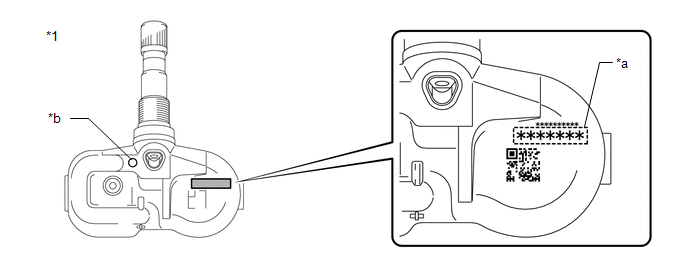
|
*1 | Tire Pressure Warning Valve and Transmitter |
- | - |
|
*a | Transmitter ID (7-digit Number) |
*b | Wheel Speed Type Tire Inflation Pressure Display Function Identification Mark |
NOTICE:
For
vehicles equipped with the wheel speed type tire inflation pressure
display function, be sure to use tire pressure warning valve and
transmitters with identification marks.
2. REGISTER TRANSMITTER ID (USING TECHSTREAM)
HINT:
- The previously registered IDs will be cleared from memory when registration is completed.
- If the ID registration step is not completed within 300 seconds, ID registration will be canceled.
(a) Set the tire pressure to the specified value.
Click here

(b) Turn the engine switch off.
(c) Connect the Techstream to the DLC3.
(d) Turn the engine switch on (IG).
(e) Turn the Techstream on.
(f) Enter the following menus: Chassis / Tire Pressure Monitor / Utility / ID Registration/Tire Number Registration.
Chassis > Tire Pressure Monitor > Utility
|
Tester Display |
| ID Registration/Tire Number Registration |
(g) Perform the procedure displayed on the Techstream.
HINT:
The
number of registered tire pressure warning valve and transmitters can
only be set to 4 when the value is currently set to 5. The number of
registered tire pressure warning valve and transmitters should only be
changed from the default value when requested by the customer.
3. CONFIRMATION OF TRANSMITTER ID REGISTRATION (USING TECHSTREAM)
NOTICE:
- It may take a few minutes until the values are displayed. If the values
are not displayed after a few minutes, perform troubleshooting according
to the inspection procedure for DTCs C2121 to C2124.
Click here 
- If the transmitter IDs have not been registered, DTC C2171 is stored in
the tire pressure warning ECU and receiver after 3 minutes or more.
- If normal pressure values are displayed, the transmitter IDs have been registered correctly.
- If the tire pressure values are not displayed after a few minutes, the
transmitter IDs may be incorrect or the system may have a malfunction.
- After all transmitter IDs are registered, DTC C2126 is stored in the
tire pressure warning ECU and receiver and the tire pressure warning
light blinks for 1 minute and then illuminates. When the tire pressure
warning ECU and receiver successfully receives signals from all the
transmitters whose IDs are stored in the ECU, DTC C2126 is cleared and
the tire pressure warning light goes off.
(a) Enter the following menus: Chassis / Tire Pressure Monitor / Data List.
Chassis > Tire Pressure Monitor > Data List
|
Tester Display | Measurement Item |
Range | Normal Condition |
Diagnostic Note |
|
ID 1 Tire Inflation Pressure |
ID1 tire inflation pressure |
min.: Absolute pressure (abs) / 0 kPa (0 kgf/cm2, 0 psi), Relative pressure (Gauge) / 0 kPa (0 kgf/cm2, 0 psi)
max.: Absolute pressure (abs) / 480 kPa (4.9 kgf/cm2, 70 psi), Relative pressure (Gauge) / 380 kPa (3.9 kgf/cm2, 55 psi) |
Actual tire inflation pressure |
If N/A is displayed, data has not been received.*1 |
|
ID 2 Tire Inflation Pressure |
ID2 tire inflation pressure |
min.: Absolute pressure (abs) / 0 kPa (0 kgf/cm2, 0 psi), Relative pressure (Gauge) / 0 kPa (0 kgf/cm2, 0 psi)
max.: Absolute pressure (abs) / 480 kPa (4.9 kgf/cm2, 70 psi), Relative pressure (Gauge) / 380 kPa (3.9 kgf/cm2, 55 psi) |
Actual tire inflation pressure |
If N/A is displayed, data has not been received.*1 |
|
ID 3 Tire Inflation Pressure |
ID3 tire inflation pressure |
min.: Absolute pressure (abs) / 0 kPa (0 kgf/cm2, 0 psi), Relative pressure (Gauge) / 0 kPa (0 kgf/cm2, 0 psi)
max.: Absolute pressure (abs) / 480 kPa (4.9 kgf/cm2, 70 psi), Relative pressure (Gauge) / 380 kPa (3.9 kgf/cm2, 55 psi) |
Actual tire inflation pressure |
If N/A is displayed, data has not been received.*1 |
|
ID 4 Tire Inflation Pressure |
ID4 tire inflation pressure |
min.: Absolute pressure (abs) / 0 kPa (0 kgf/cm2, 0 psi), Relative pressure (Gauge) / 0 kPa (0 kgf/cm2, 0 psi)
max.: Absolute pressure (abs) / 480 kPa (4.9 kgf/cm2, 70 psi), Relative pressure (Gauge) / 380 kPa (3.9 kgf/cm2, 55 psi) |
Actual tire inflation pressure |
If N/A is displayed, data has not been received.*1 |
HINT:
*1:
It may take a few minutes until the values are displayed. If the values
are not displayed after a few minutes, perform troubleshooting
according to the inspection procedure for DTCs C2121 to C2124.
Chassis > Tire Pressure Monitor > Data List
|
Tester Display |
| ID 1 Tire Inflation Pressure |
|
ID 2 Tire Inflation Pressure |
|
ID 3 Tire Inflation Pressure |
|
ID 4 Tire Inflation Pressure |
(b)
Reduce the tire inflation pressure of each tire 40 kPa (0.4 kgf/cm2,
5.8 psi) or more, and check that the "ID Tire Inflation Pressure" data
is updated and that the actual tire inflation pressures are displayed.
(c)
After confirming that all of the tire inflation pressure values (except
the compact spare tire) have been updated, adjust the tire inflation
pressure to the specified value, operate the steering pad switch
assembly and perform initialization.
4. REGISTER TRANSMITTER ID (USING AUTOMATIC ID REGISTRATION FUNCTION)
NOTICE:
- If the automatic ID registration operation is canceled while
registration is being performed, DTC C2126 is stored in the tire
pressure warning ECU and receiver.
- If the automatic ID registration is started while DTC C2126 is stored,
DTC C2126 and C2128 are stored in the tire pressure warning ECU and
receiver.
- During registration, DTC C2128 is stored by the tire pressure warning
ECU and receiver and the tire pressure warning light blinks for 1 minute
then illuminates. When the tire pressure warning ECU and receiver
successfully receives signals from all the transmitters whose IDs are
stored in the ECU, DTC C2128 is cleared and the tire pressure warning
light turns off.
- If a tire pressure warning valve and transmitter of the same type is carried in the vehicle, registration may not complete.
HINT:
- When registration is complete, all previously registered IDs are cleared.
- If DTCs C2176, C2179 and U0129 are stored, registration mode cannot be entered.
- If the Techstream is being used to display the Data List, registration mode cannot be entered.
- If the Techstream is used to display the Data List during registration, registration will be canceled.
- If DTCs C2176, C2179 and U0129 are stored during registration, registration will be canceled.
- If the engine switch is turned off before the vehicle is driven after entering registration mode, registration will be canceled.
(a) Adjust the tire pressure in all tires to the specified pressure.
(b) Turn the engine switch off and stop the vehicle for 15 minutes or more.
HINT:
After
stopping the vehicle for 15 minutes or more, the frequency of
electrical wave signals sent by the tire pressure warning valve and
transmitters increases for the first few minutes of driving (8 times the
normal frequency).
(c) Select "Change Wheel" on the
multi-information display and press and hold the "OK" switch (steering
pad switch assembly) until the tire pressure warning light blinks 3
times.
HINT:
During
registration, the tire pressure warning light blinks for 1 minute before
turning on, the multi-information display tire pressure displays as "-
-" and "Tire Pressure Recalibrating Please Wait until Complete" is
displayed.
(d) Drive at approximately 40 km/h (25 mph) for approximately 10 to 30 minutes during 1 trip.
(e) During the procedure, make 2 or more right or left turns.
HINT:
Do not drive the vehicle in reverse during registration.
If
the vehicle is driven in reverse during registration, the information
may be reset before registration completes, and registration may take
longer than normal to complete.
(f) When registration
is completed, the tire pressure warning light turns off, the normal tire
pressure is displayed on the multi-information display and "Tire
Pressure Recalibrating Please Wait until Complete" stops displaying.
HINT:
- Registration may take longer than normal in the following situations.
- The vehicle is stopped frequently
- The vehicle is stopped for long period of time
- The vehicle is driven in reverse
- The vehicle is driven on rough roads or uneven surfaces
- The vehicle is driven in close proximity to another vehicle with the
same type of tire pressure warning valve and transmitter installed for a
long period of time
- The vehicle was not stopped for 15 minutes or more before registration
- The vehicle is driven at 40 km/h (25 mph) or less for a long period of time
- The engine switch is turned off during ID registration
5. TIRE POSITION IDENTIFICATION (USING TECHSTREAM) (Tire Inflation Pressure Display Function)
(a) Set the tire pressure to the specified value.
Click here

(b) Turn the engine switch off.
(c) Connect the Techstream to the DLC3.
(d) Turn the engine switch on (IG).
(e) Turn the Techstream on.
(f) Enter the following menus: Chassis / Tire Pressure Monitor / Data List.
Chassis > Tire Pressure Monitor > Data List
|
Tester Display | Measurement Item |
Range | Normal Condition |
Diagnostic Note |
|
ID 1 Tire Inflation Pressure |
ID1 tire inflation pressure |
min.: Absolute pressure (abs) / 0 kPa (0 kgf/cm2, 0 psi), Relative pressure (Gauge) / 0 kPa (0 kgf/cm2, 0 psi)
max.: Absolute pressure (abs) / 480 kPa (4.9 kgf/cm2, 70 psi), Relative pressure (Gauge) / 380 kPa (3.9 kgf/cm2, 55 psi) |
Actual tire inflation pressure |
If N/A is displayed, data has not been received.*1 |
|
ID 2 Tire Inflation Pressure |
ID2 tire inflation pressure |
min.: Absolute pressure (abs) / 0 kPa (0 kgf/cm2, 0 psi), Relative pressure (Gauge) / 0 kPa (0 kgf/cm2, 0 psi)
max.: Absolute pressure (abs) / 480 kPa (4.9 kgf/cm2, 70 psi), Relative pressure (Gauge) / 380 kPa (3.9 kgf/cm2, 55 psi) |
Actual tire inflation pressure |
If N/A is displayed, data has not been received.*1 |
|
ID 3 Tire Inflation Pressure |
ID3 tire inflation pressure |
min.: Absolute pressure (abs) / 0 kPa (0 kgf/cm2, 0 psi), Relative pressure (Gauge) / 0 kPa (0 kgf/cm2, 0 psi)
max.: Absolute pressure (abs) / 480 kPa (4.9 kgf/cm2, 70 psi), Relative pressure (Gauge) / 380 kPa (3.9 kgf/cm2, 55 psi) |
Actual tire inflation pressure |
If N/A is displayed, data has not been received.*1 |
|
ID 4 Tire Inflation Pressure |
ID4 tire inflation pressure |
min.: Absolute pressure (abs) / 0 kPa (0 kgf/cm2, 0 psi), Relative pressure (Gauge) / 0 kPa (0 kgf/cm2, 0 psi)
max.: Absolute pressure (abs) / 480 kPa (4.9 kgf/cm2, 70 psi), Relative pressure (Gauge) / 380 kPa (3.9 kgf/cm2, 55 psi) |
Actual tire inflation pressure |
If N/A is displayed, data has not been received.*1 |
HINT:
*1: It may take a few minutes until the values are displayed.
Chassis > Tire Pressure Monitor > Data List
|
Tester Display |
| ID 1 Tire Inflation Pressure |
|
ID 2 Tire Inflation Pressure |
|
ID 3 Tire Inflation Pressure |
|
ID 4 Tire Inflation Pressure |
(g) Rapidly reduce the tire pressure for each wheel at least 40 kPa (0.4 kgf/cm2, 5.8 psi) within 30 seconds.
NOTICE:
- It may take a few minutes until the values are displayed.
- When an "ID Tire Inflation Pressure" value has not changed, reset the
tire pressure to the appropriate specified value and rotate the tire 90
to 270 degrees. Then rapidly release the tire pressure and recheck the
value.
(h) Read the "ID Tire Inflation
Pressure" value and identify the tire with reduced pressure, and record
the corresponding tire pressure warning valve and transmitter (ID1 to
ID4).
(i) Repeat for each tire.
(j) Set the tire pressure to the specified value.
Click here 
(k) Enter the following menus: Chassis / Tire Pressure Monitor / Utility / Tire Position Write.
Chassis > Tire Pressure Monitor > Utility
|
Tester Display |
| Tire Position Write |
(l) Perform the procedure displayed on the Techstream.
6. TIRE POSITION IDENTIFICATION (NOT USING TECHSTREAM) (Tire Inflation Pressure Display Function)
(a) Set the tire pressure to the specified value.
Click here

(b)
Perform initialization to clear the existing tire position information,
then drive the vehicle at 40 km/h (25 mph) or more for 10 to 30 minutes
in 1 trip until each tire position is automatically identified.
HINT:
- Do not drive the vehicle in reverse gear while performing Tire Position
Identification. If the vehicle is driven in reverse gear while
performing Tire Position Identification, identification information will
be discarded and Tire Position Identification may take longer than
usual.
- Tire Position Identification may take longer than normal in the following situations.
- The vehicle is stopped frequently
- The vehicle is stopped for long period of time
- The vehicle is driven in reverse
- The vehicle is driven on rough roads or uneven surfaces
- The vehicle is driven in close proximity to another vehicle with the
same type of tire pressure warning valve and transmitter installed for a
long period of time
- The vehicle was not stopped for 15 minutes or more before registration
- The vehicle is driven at 40 km/h (25 mph) or less for a long period of time
System Diagram
SYSTEM DIAGRAM
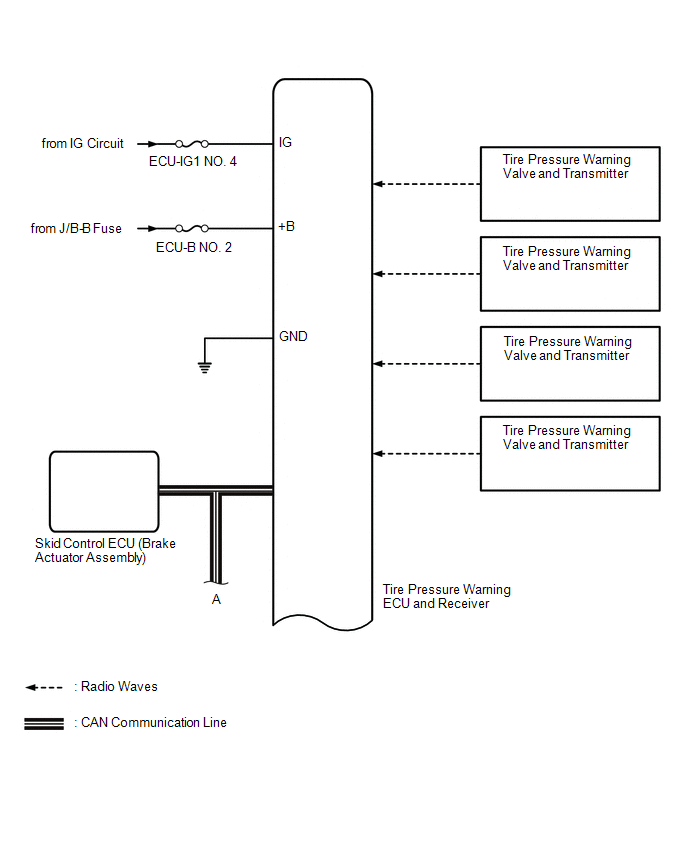
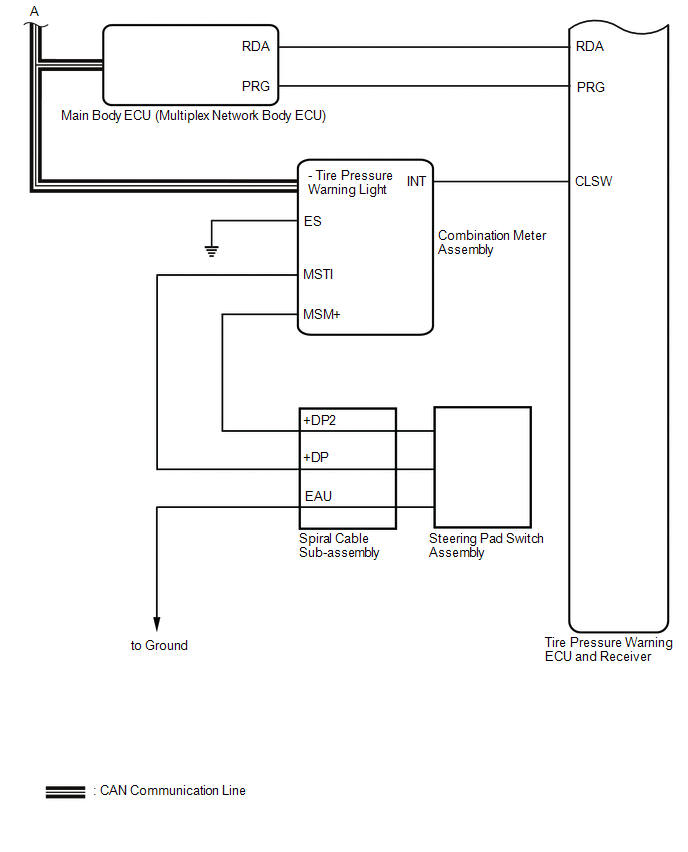
HINT:
Each
tire pressure warning valve and transmitter sends its transmitter ID,
temperature and tire pressure information to the tire pressure warning
ECU and receiver.
|
Transmitting ECU (Transmitter) |
Receiving ECU | Signal |
Communication Method |
|
Combination Meter Assembly |
Main Body ECU (Multiplex Network Body ECU) |
Vehicle speed signal |
CAN communication line |
|
Main Body ECU (Multiplex Network Body ECU) |
Combination Meter Assembly |
Tire pressure warning light signal |
CAN communication line |
|
Skid Control ECU (Brake Actuator Assembly) |
Tire Pressure Warning ECU and Receiver |
Speed sensor signal | CAN communication line |
Terminals Of Ecu
TERMINALS OF ECU
CHECK TIRE PRESSURE WARNING ECU AND RECEIVER
(a)
Disconnect the K11 tire pressure warning ECU and receiver connector and
measure the voltage or resistance on the wire harness side.
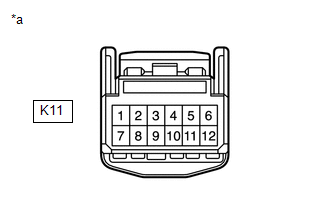
|
*a | Front view of wire harness connector
(to Tire Pressure Warning ECU and Receiver) |
|
Terminal No. (Symbol) | Wiring Color |
Terminal Description | Condition |
Specified Condition |
|
K11-1 (IG) - K11-12 (GND) |
B - BR | IG power source |
Engine switch on (IG) |
10 to 16 V |
|
K11-7 (+B) - K11-12 (GND) |
LA-R - BR | Power supply (from battery) |
Always | 10 to 16 V |
|
K11-9 (CANH) - K11-10 (CANL) |
L - W | CAN communication line |
Engine switch off | 54 to 69 Ω |
|
K11-12 (GND) - Body ground |
BR - Body ground | Ground |
Always | Below 1 Ω |
(b) Connect the K11 tire pressure warning ECU and receiver connector.
(c)
Measure the voltage according to the value(s) in the table below. If
the result is not as specified, the ECU may be malfunctioning.
HINT:
Measure the values on the wire harness side while the connector is connected.
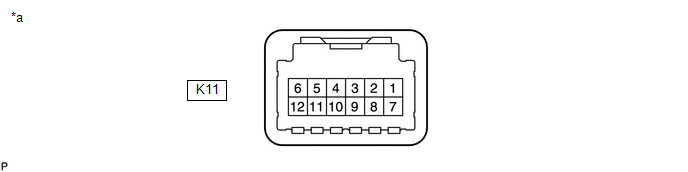
|
*a | Component with harness connected
(Tire Pressure Warning ECU and Receiver) |
- | - |
|
Terminal No. (Symbol) | Wiring Color |
Terminal Description | Condition |
Specified Condition |
|
K11-3 (CLSW) - K11-12 (GND) |
SB - BR | Tire pressure warning reset switch |
- Engine switch on (IG)
- Steering pad switch assembly operated, "Set Pressure" selected on the
multi-information display and "OK" switch (steering pad switch assembly)
pressed and held
| Below 1.5 V |
- Engine switch on (IG)
- "OK" switch (steering pad switch assembly) off
| 8 to 15 V |
|
K11-4 (RDA) - K11-12 (GND) |
GR - BR | Output signals |
Engine switch on (IG) |
Pulse generation (see waveform 1) |
|
K11-5 (PRG) - K11-12 (GND) |
R - BR | Input signals |
Engine switch on (IG) |
Pulse generation (see waveform 1) |
(d) Using an oscilloscope, check waveform 1.
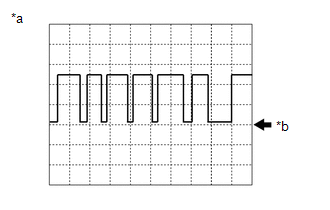 Waveform 1:
Waveform 1: |
Item | Contents |
|
Terminal | K11-4 (RDA) - K11-12 (GND)
K11-5 (PRG) - K11-12 (GND) |
|
Tool setting | 5 V/DIV, 5 ms./DIV. |
|
Vehicle condition | Engine switch on (IG) |
HINT:
The
waveform shown in the illustration is an example. If the tester
displays a waveform that alternates between high and low, where high is a
voltage that is between the IG power source voltage and a voltage 2.2 V
lower than the IG power source voltage, and where low is a voltage of
between 0 and 1.2 V, the ECU can be judged normal.
Test Mode Procedure
TEST MODE PROCEDURE
TEST MODE (SIGNAL CHECK MODE) PROCEDURE
HINT:
- When entering test mode (signal check mode), the tire pressure warning
ECU and receiver sets all the test mode (signal check mode) DTCs first.
After the tire pressure warning ECU and receiver
completes the signal check for each inspection item, the DTCs for
systems that are determined to be normal will be cleared.
The DTCs for other inspection items may not be cleared when only a certain signal is inspected.
- When test mode (signal check mode) returns to normal mode, all the test mode (signal check mode) DTCs will be cleared.
- Operation of the tire pressure warning reset switch can be checked in test mode (signal check mode).
- During test mode (signal check mode), the system will not be initialized
by operating the steering pad switch assembly. The circuit of the tire
pressure warning reset switch can be inspected during this mode.
(a) Turn the engine switch off.
(b) Connect the Techstream to the DLC3.
(c) Turn the engine switch on (IG).
(d) Turn the Techstream on.
(e) Enter the following menus: Chassis / Tire Pressure Monitor / Utility / Signal Check.
Chassis > Tire Pressure Monitor > Utility
|
Tester Display |
| Signal Check |
HINT:
Every
time the test mode (signal check mode) DTC clear conditions are
satisfied, the tire pressure warning light illuminates for 1 second.
Following this, the tire pressure warning light blinks at 0.125 second
intervals.
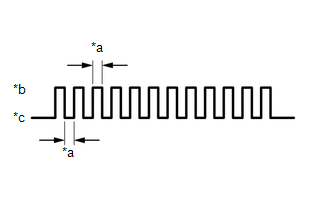
|
*a | 0.125 sec. |
|
*b | ON |
|
*c | OFF |
(f) Tire pressure warning reset switch check (DTC C2198).
(1) Select "Set Pressure" on the multi-information display and press the "OK" switch (steering pad switch assembly).
(g) Transmitter data reception check (DTCs C2181 to C2184).
(1) Wait for 1.5 minutes with the vehicle stopped, or drive the vehicle at a speed of 50 km/h (31 mph) or more for 1 minute.
HINT:
The
tire pressure warning valve and transmitters send signals to the tire
pressure warning ECU and receiver once every 1.5 minutes while the
vehicle is stopped and once every minute while driving.
(h) Check that the tire pressure warning system test mode (signal check mode) DTCs are cleared.
|
Test Mode (Signal Check Mode) DTC |
Test Signal | Test Mode (Signal Check Mode) DTC Clear Condition |
|
C2181 to C2184 | Transmitter Data |
Data is received from the relevant transmitter which has a registered ID in the tire pressure warning ECU and receiver. |
|
C2198 | Tire Pressure Warning Reset Switch Signal |
A
signal is received indicating that the steering pad switch assembly is
operated, "Set Pressure" on the multi-information display is selected
and the "OK" switch (steering pad switch assembly) is pressed. |
(i) Result
HINT:
After the signal check is completed, check for test mode (signal check mode) DTCs to confirm the system status.
|
Condition | Procedure |
|
Test mode (signal check mode) DTCs are output |
Repair the faulty part and enter Signal Check again |
|
Test mode (signal check mode) DTCs are cleared |
No problem |
(j) End of test mode (signal check mode)
(1) After completing test mode (signal check mode), turn the engine switch off and disconnect the Techstream.
(k) Test mode (signal check mode) DTCs
(1)
If a trouble code is displayed during the test mode (signal check mode)
DTC check, check the diagnosis procedure listed for that code. For
details of each code, refer to Link below.
|
DTC No. | Detection Item |
Trouble Area | Link |
|
C2181 | Transmitter ID1 not received |
- Tire pressure warning valve and transmitter
- Wire harness or connector
- Tire pressure warning ECU and receiver
|
 |
|
C2182 | Transmitter ID2 not received |
- Tire pressure warning valve and transmitter
- Wire harness or connector
- Tire pressure warning ECU and receiver
|
 |
|
C2183 | Transmitter ID3 not received |
- Tire pressure warning valve and transmitter
- Wire harness or connector
- Tire pressure warning ECU and receiver
|
 |
|
C2184 | Transmitter ID4 not received |
- Tire pressure warning valve and transmitter
- Wire harness or connector
- Tire pressure warning ECU and receiver
|
 |
|
C2198 | Initialization switch error |
- Steering pad switch assembly
- Spiral cable sub-assembly
- Wire harness or connector
- Tire pressure warning ECU and receiver
|
 |
Tire Position Not Identified
DESCRIPTION
The tire
pressure warning ECU and receiver identifies the tire position for each
tire pressure warning valve and transmitter according to the wheel speed
signals from the skid control ECU and acceleration rate signal from
each acceleration sensor built into each tire pressure warning valve and
transmitter.
CAUTION / NOTICE / HINT
NOTICE:
- When replacing the tire pressure warning valve and transmitter, read the
transmitter IDs and number of the transmitters (4 or 5) stored in the
old ECU using the Techstream and write them down before removal.
- It is necessary to perform initialization after registration of the
transmitter IDs into the tire pressure warning ECU and receiver if one
of the valve and transmitters has been replaced.
for Registration:
Click here 
for Initialization
Click here 
PROCEDURE
|
1. | TIRE PRESSURE WARNING VALVE AND TRANSMITTER |
(a) Set the tire pressure to the specified value.
Click here

(b) Turn the engine switch off.
(c) Connect the Techstream to the DLC3.
(d) Turn the engine switch on (IG).
(e) Turn the Techstream on.
(f) Enter the following menus: Chassis / Tire Pressure Monitor / Data List.
(g) Display the "ID Tire Inflation Pressure" value for each wheel using the Techstream.
Chassis > Tire Pressure Monitor > Data List
|
Tester Display | Measurement Item |
Range | Normal Condition |
Diagnostic Note |
|
ID 1 Tire Inflation Pressure |
ID1 tire inflation pressure |
min.: Absolute pressure (abs) / 0 kPa (0 kgf/cm2, 0 psi), Relative pressure (Gauge) / 0 kPa (0 kgf/cm2, 0 psi)
max.: Absolute pressure (abs) / 480 kPa (4.9 kgf/cm2, 70 psi), Relative pressure (Gauge) / 380 kPa (3.9 kgf/cm2, 55 psi) |
Actual tire inflation pressure |
If N/A is displayed, data has not been received.*1 |
|
ID 2 Tire Inflation Pressure |
ID2 tire inflation pressure |
min.: Absolute pressure (abs) / 0 kPa (0 kgf/cm2, 0 psi), Relative pressure (Gauge) / 0 kPa (0 kgf/cm2, 0 psi)
max.: Absolute pressure (abs) / 480 kPa (4.9 kgf/cm2, 70 psi), Relative pressure (Gauge) / 380 kPa (3.9 kgf/cm2, 55 psi) |
Actual tire inflation pressure |
If N/A is displayed, data has not been received.*1 |
|
ID 3 Tire Inflation Pressure |
ID3 tire inflation pressure |
min.: Absolute pressure (abs) / 0 kPa (0 kgf/cm2, 0 psi), Relative pressure (Gauge) / 0 kPa (0 kgf/cm2, 0 psi)
max.: Absolute pressure (abs) / 480 kPa (4.9 kgf/cm2, 70 psi), Relative pressure (Gauge) / 380 kPa (3.9 kgf/cm2, 55 psi) |
Actual tire inflation pressure |
If N/A is displayed, data has not been received.*1 |
|
ID 4 Tire Inflation Pressure |
ID4 tire inflation pressure |
min.: Absolute pressure (abs) / 0 kPa (0 kgf/cm2, 0 psi), Relative pressure (Gauge) / 0 kPa (0 kgf/cm2, 0 psi)
max.: Absolute pressure (abs) / 480 kPa (4.9 kgf/cm2, 70 psi), Relative pressure (Gauge) / 380 kPa (3.9 kgf/cm2, 55 psi) |
Actual tire inflation pressure |
If N/A is displayed, data has not been received.*1 |
HINT:
*1: It may take a few minutes until the values are displayed.
Chassis > Tire Pressure Monitor > Data List
|
Tester Display |
| ID 1 Tire Inflation Pressure |
|
ID 2 Tire Inflation Pressure |
|
ID 3 Tire Inflation Pressure |
|
ID 4 Tire Inflation Pressure |
(h) Rapidly reduce the tire pressure for each wheel at least 40 kPa (0.4 kgf/cm2, 5.8 psi) within 30 seconds.
NOTICE:
- It may take a few minutes until the values are displayed.
- When an "ID Tire Inflation Pressure" value has not changed, reset the
tire pressure to the appropriate specified value and rotate the tire 90
to 270 degrees. Then rapidly release the tire pressure and recheck the
value.
(i) Read the "ID Tire Inflation
Pressure" value and identify the tire with reduced pressure, and record
the corresponding tire pressure warning valve and transmitter (ID1 to
ID4).
(j) Repeat for each tire.
(k) Set the tire pressure to the specified value.
Click here 
|
NEXT |
 | |
| 2. |
PERFORM INITIALIZATION |
(a) Leave the vehicle with the engine switch turned off for 15 minutes or more.
HINT:
After
the vehicle has been stopped for 15 minutes or more, the tire pressure
warning valve and transmitter will transmit radio wave signals more
frequently for the first several minutes of driving.
(b) Perform initialization to clear the existing tire position information.
Click here 
|
NEXT |
 | |
| 3. |
IDENTIFY TIRE POSITION DURING DRIVING |
(a) Turn the engine switch off.
(b) Connect the Techstream to the DLC3.
(c) Drive the vehicle at 40 km/h (25 mph) or more for 10 to 30 minutes in 1 trip.
HINT:
Do
not drive the vehicle in reverse gear while performing Tire Position
Identification. If the vehicle is driven in reverse gear while
performing Tire Position Identification, identification information will
be discarded and Tire Position Identification may take longer than
usual.
(d) Turn the Techstream on.
(e) Enter the following menus: Chassis / Tire Pressure Monitor / Data List.
(f) Without turning off the engine switch, check the tire position for each transmitter.
Chassis > Tire Pressure Monitor > Data List
|
Tester Display | Measurement Item |
Range | Normal Condition |
Diagnostic Note |
|
ID 1 Tire Position | ID1 Tire Position |
No Information or FL or FR or RL or RR or Spare or Judging |
ID1 tire position is displayed |
If no tire position information is stored, "No Information" will be displayed. |
|
ID 2 Tire Position | ID2 Tire Position |
No Information or FL or FR or RL or RR or Spare or Judging |
ID2 tire position is displayed |
If no tire position information is stored, "No Information" will be displayed. |
|
ID 3 Tire Position | ID3 Tire Position |
No Information or FL or FR or RL or RR or Spare or Judging |
ID3 tire position is displayed |
If no tire position information is stored, "No Information" will be displayed. |
|
ID 4 Tire Position | ID4 Tire Position |
No Information or FL or FR or RL or RR or Spare or Judging |
ID4 tire position is displayed |
If no tire position information is stored, "No Information" will be displayed. |
Chassis > Tire Pressure Monitor > Data List
|
Tester Display |
| ID 1 Tire Position |
|
ID 2 Tire Position |
|
ID 3 Tire Position |
|
ID 4 Tire Position |
|
Result | Proceed to |
|
A transmitter with its tire position as "Judging" exists. |
A |
| No transmitter with its tire position as "Judging" exists, and no tire pressures are displayed on the multi-information display. |
B |
| No transmitter with its tire position as "Judging" exists, and tire pressures are displayed on the multi-information display. |
C |
| B |
 | GO TO TIRE PRESSURE WARNING LIGHT CIRCUIT INSPECTION PROCEDURE |
| C |
 | END |
|
A |
 | |
| 4. |
CHECK TIRE PRESSURE WARNING VALVE AND TRANSMITTER |
(a) Without turning off the engine switch, check each transmitter with its tire position displayed as "Judging".
(b) Enter the following menus: Chassis / Tire Pressure Monitor / Data List.
(c)
Without turning off the engine switch, check the number of times the
transmitter signal and speed sensor signal have synchronized.
Example: Transmitter ID1 installed to front wheel LH
Chassis > Tire Pressure Monitor > Data List
|
Tester Display | Measurement Item |
Range | Normal Condition |
Diagnostic Note |
|
ID 1 - FL Wheel Speed Synchronization Count |
ID1 - FL Wheel Speed Synchronization Count |
min.: 0, max.: 255 | Actual Synchronization Count |
- |
Chassis > Tire Pressure Monitor > Data List
|
Tester Display |
| ID 1 - FL Wheel Speed Synchronization Count |
|
ID 1 - FR Wheel Speed Synchronization Count |
|
ID 1 - RL Wheel Speed Synchronization Count |
|
ID 1 - RR Wheel Speed Synchronization Count |
|
ID 2 - FL Wheel Speed Synchronization Count |
|
ID 2 - FR Wheel Speed Synchronization Count |
|
ID 2 - RL Wheel Speed Synchronization Count |
|
ID 2 - RR Wheel Speed Synchronization Count |
|
ID 3 - FL Wheel Speed Synchronization Count |
|
ID 3 - FR Wheel Speed Synchronization Count |
|
ID 3 - RL Wheel Speed Synchronization Count |
|
ID 3 - RR Wheel Speed Synchronization Count |
|
ID 4 - FL Wheel Speed Synchronization Count |
|
ID 4 - FR Wheel Speed Synchronization Count |
|
ID 4 - RL Wheel Speed Synchronization Count |
|
ID 4 - RR Wheel Speed Synchronization Count |
OK:
The transmitter signal and speed sensor signal have synchronized one or more times.
| NG |
 | REPLACE TIRE PRESSURE WARNING VALVE AND TRANSMITTER |
|
OK |
 | |
| 5. |
CHECK FREQUENCY RECEIVING CONDITION |
(a) Check that the following conditions are not met:
(1) Facilities or devices that use similar radio frequencies are located in the vicinity of the vehicle.
(2) Devices using similar radio frequencies are used in the vehicle.
OK:
Facilities or devices that use similar radio frequencies are not located in the vicinity of the vehicle.
HINT:
Radio wave transmissions may be interrupted due to the surroundings or devices installed by the user.
| OK |
 | IDENTIFY TIRE POSITION DURING DRIVING AGAIN |
| NG |
 | CHECK IF ANY DEVICE IS INSTALLED BY USER |
Tire Pressure Warning Light Circuit
DESCRIPTION
If the tire
pressure warning ECU and receiver detects any problems, the tire
pressure warning light blinks for 1 minute then illuminates, and tire
pressure monitoring is disabled at the same time. At this time, the ECU
stores a DTC in memory.
The tire pressure
warning ECU and receiver sends the tire pressure warning light
illumination request signal to the main body ECU (multiplex network body
ECU) via a direct line. The main body ECU (multiplex network body ECU)
then sends the signal to the combination meter assembly via CAN
communication.
WIRING DIAGRAM
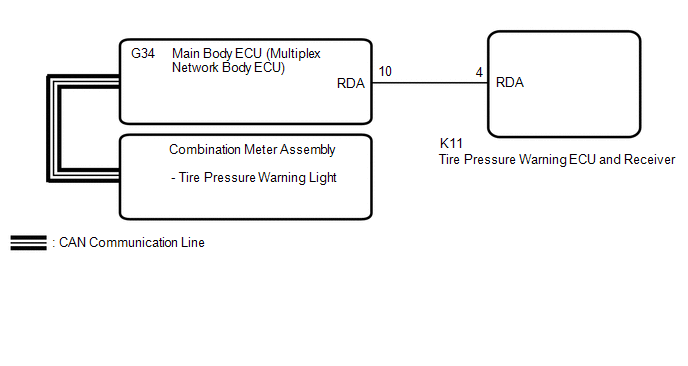
CAUTION / NOTICE / HINT
NOTICE:
- When replacing the tire pressure warning ECU and receiver, read the
transmitter IDs and number of the transmitters (4 or 5) stored in the
old ECU using the Techstream and write them down before removal.
- It is necessary to perform initialization
 after registration
after registration
 of the transmitter IDs into the tire pressure warning ECU and receiver if the ECU has been replaced.
of the transmitter IDs into the tire pressure warning ECU and receiver if the ECU has been replaced.
PROCEDURE
|
1. | CHECK FOR DTC (CAN COMMUNICATION SYSTEM) |
(a) Check if CAN communication system DTCs are output.
Click here

|
Result | Proceed to |
|
DTCs are not output | A |
|
DTCs are output | B |
| B |
 | GO TO CAN COMMUNICATION SYSTEM |
|
A |
 | |
| 2. |
CHECK DTC OUTPUT (B1247) |
(a) Clear the DTCs.
Chassis > Tire Pressure Monitor > Clear DTCs
(b) Turn the engine switch off.
(c) Turn the engine switch on (IG).
(d) Check for DTCs.
Chassis > Tire Pressure Monitor > Trouble Codes
|
Result | Proceed to |
|
B1247 is not output | A |
|
B1247 is output | B |
| B |
 | GO TO DTC (B1247) |
|
A |
 | |
| 3. |
CHECK OPERATION OF TIRE PRESSURE WARNING LIGHT (ACTIVE TEST) |
(a) Turn the engine switch off.
(b) Connect the Techstream to the DLC3.
(c) Turn the engine switch on (IG).
(d) Turn the Techstream on.
(e) Enter the following menus: Body Electrical / Combination Meter / Active Test.
(f) Check the condition of the tire pressure warning light using the Techstream.
Body Electrical > Combination Meter > Active Test
|
Tester Display | Measurement Item |
Control Range | Diagnostic Note |
|
Tire Pressure Warning System Indicator |
Tire pressure warning light |
OFF or ON | - |
Body Electrical > Combination Meter > Active Test
|
Tester Display |
| Tire Pressure Warning System Indicator |
OK:
The tire pressure warning light turns on or off in accordance with the Techstream operation.
| OK |
 | REPLACE TIRE PRESSURE WARNING ECU AND RECEIVER |
| NG |
 | GO TO METER / GAUGE SYSTEM |
Lost Communication with Brake System Control Module (U0129)
DESCRIPTION
The tire
pressure warning ECU and receiver receives signals from the skid control
ECU (brake actuator assembly) via CAN communication system.
|
DTC No. | Detection Item |
DTC Detection Condition | Trouble Area |
Note |
| U0129 |
Lost Communication with Brake System Control Module |
Lost communication with skid control ECU (brake actuator assembly) |
- CAN communication system
- Skid control ECU (Brake actuator assembly)
| - |
PROCEDURE
| 1. |
GO TO CAN COMMUNICATION SYSTEM |
(a) Go to CAN communication system.
Click here 
| NEXT |
 | END |
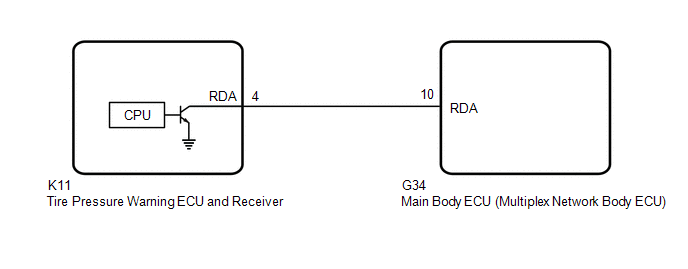
 after registration
after registration
 of the transmitter IDs into the tire pressure warning ECU and receiver after the ECU has been replaced.
of the transmitter IDs into the tire pressure warning ECU and receiver after the ECU has been replaced.

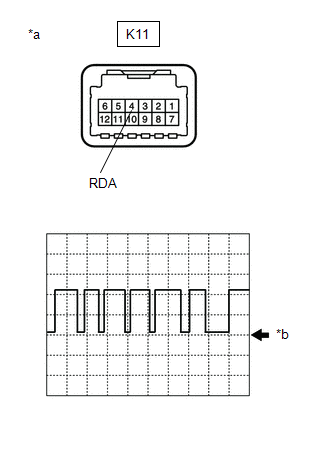







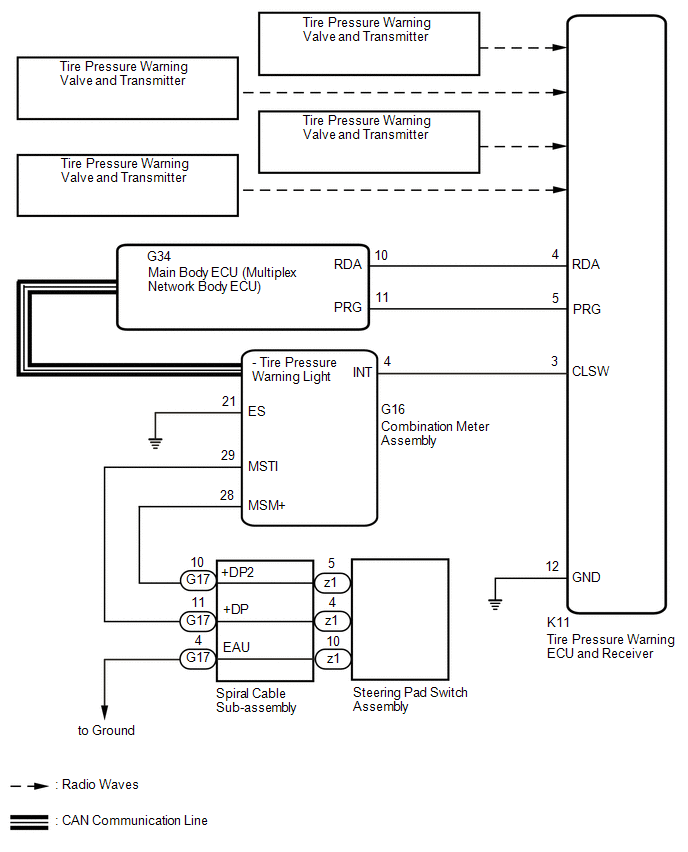





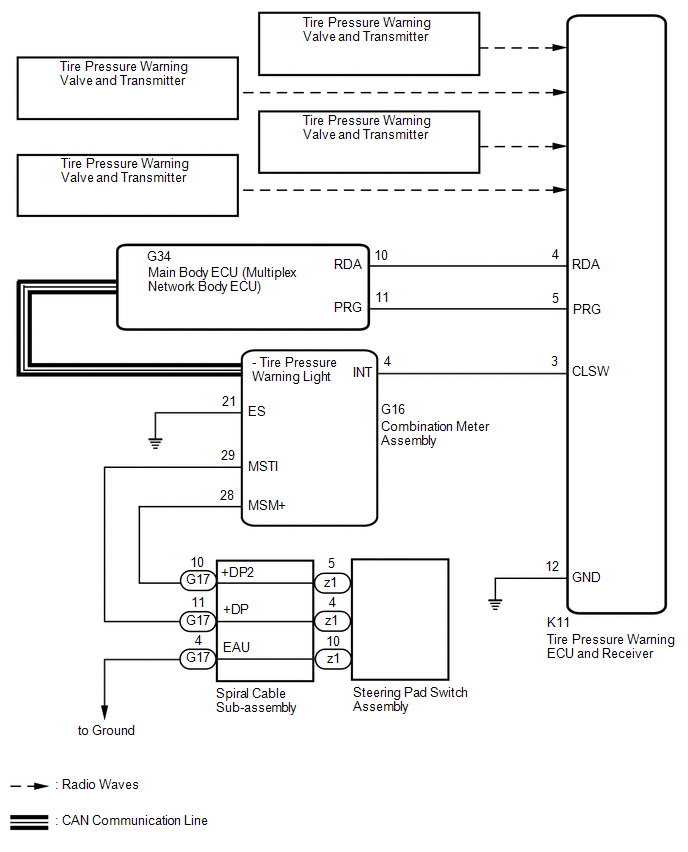
 after registration
after registration
 of the transmitter IDs into the tire pressure warning ECU and receiver
if the ECU and/or one of the valve and transmitters has been replaced.
of the transmitter IDs into the tire pressure warning ECU and receiver
if the ECU and/or one of the valve and transmitters has been replaced.





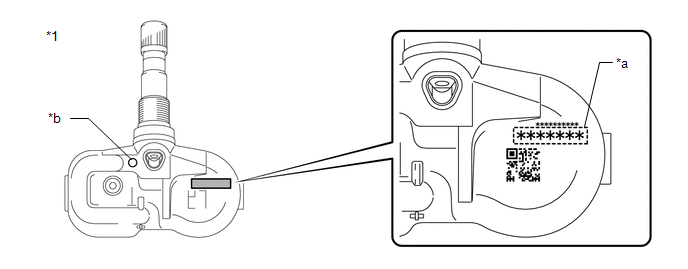





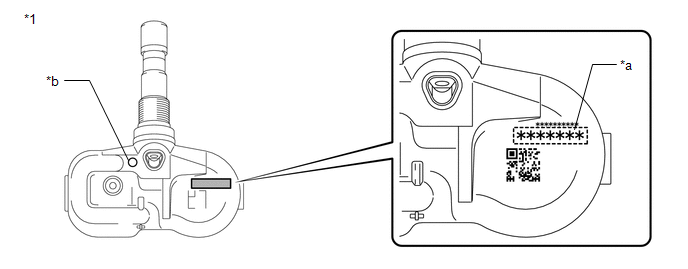








 after registration
after registration
 of the transmitter IDs into the tire pressure warning ECU and receiver
if the ECU and/or one of the valve and transmitters has been replaced.
of the transmitter IDs into the tire pressure warning ECU and receiver
if the ECU and/or one of the valve and transmitters has been replaced.




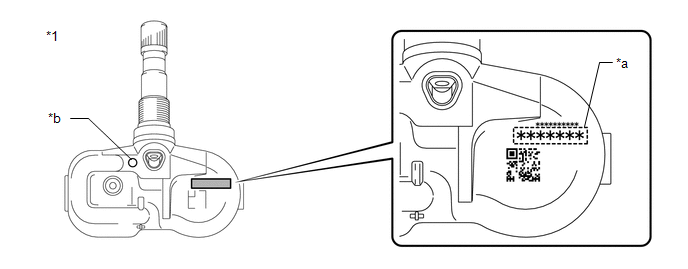


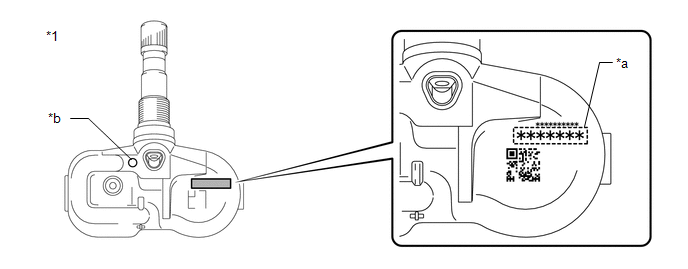
















 after registration
after registration
 of the transmitter IDs into the tire pressure warning ECU and receiver if one of the valve and transmitters has been replaced.
of the transmitter IDs into the tire pressure warning ECU and receiver if one of the valve and transmitters has been replaced.

 after registration
after registration
 of the transmitter IDs into the tire pressure warning ECU and receiver if the ECU has been replaced.
of the transmitter IDs into the tire pressure warning ECU and receiver if the ECU has been replaced.








 after registration
after registration
 of the transmitter IDs into the tire pressure warning ECU and receiver if the ECU has been replaced.
of the transmitter IDs into the tire pressure warning ECU and receiver if the ECU has been replaced.


 after registration
after registration
 of the transmitter IDs into the tire pressure warning ECU and receiver
if the ECU and/or one of the valve and transmitters has been replaced.
of the transmitter IDs into the tire pressure warning ECU and receiver
if the ECU and/or one of the valve and transmitters has been replaced.






 after registration
after registration
 of the transmitter IDs into the tire pressure warning ECU and receiver if the ECU has been replaced.
of the transmitter IDs into the tire pressure warning ECU and receiver if the ECU has been replaced.



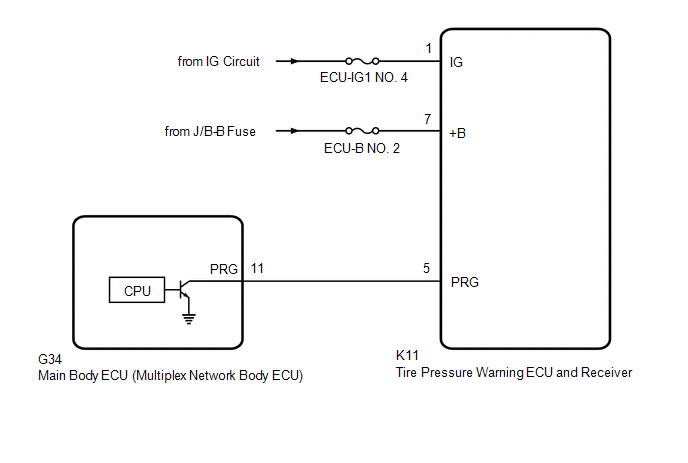
 after registration
after registration
 of the transmitter IDs into the tire pressure warning ECU and receiver after the ECU has been replaced.
of the transmitter IDs into the tire pressure warning ECU and receiver after the ECU has been replaced.

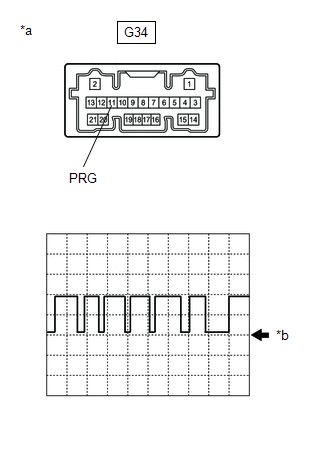









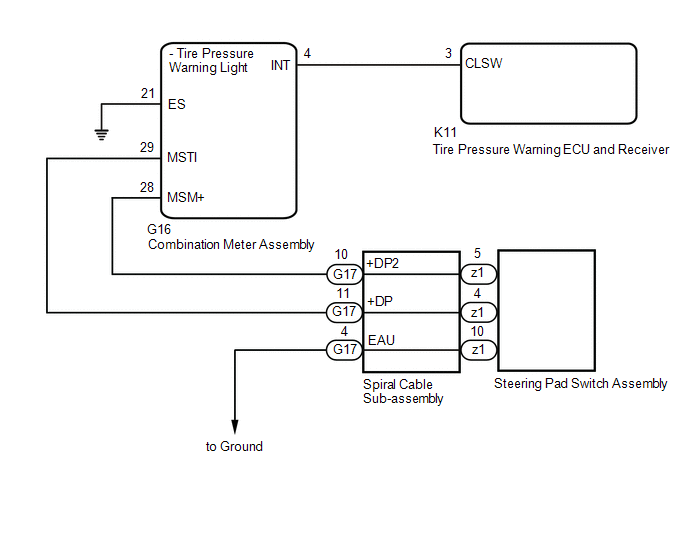
 after registration
after registration
 of the transmitter IDs into the tire pressure warning ECU and receiver if the ECU has been replaced.
of the transmitter IDs into the tire pressure warning ECU and receiver if the ECU has been replaced.














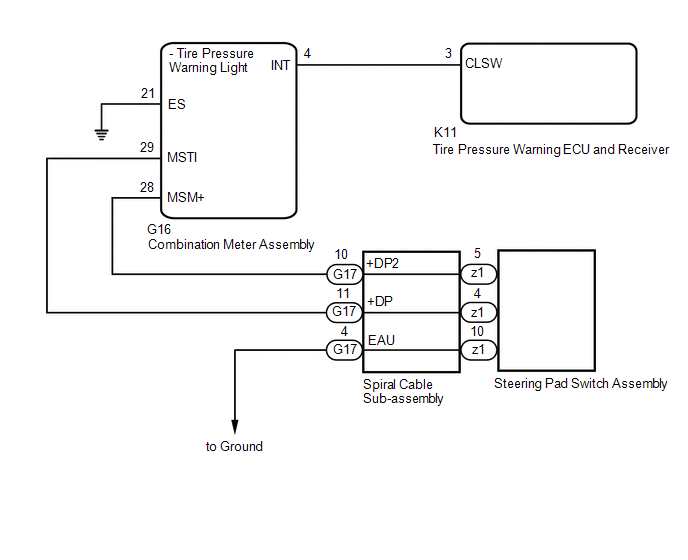





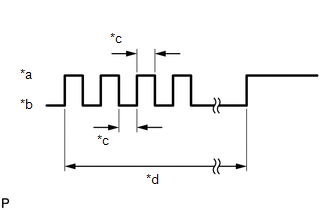
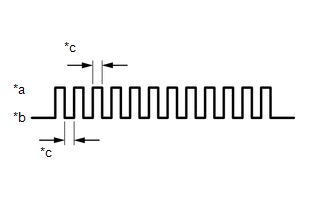
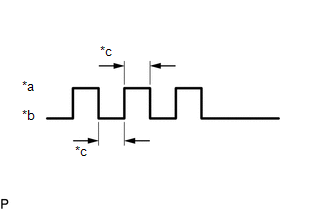
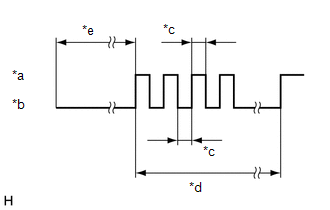

























































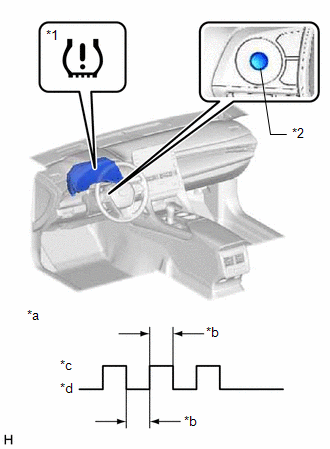


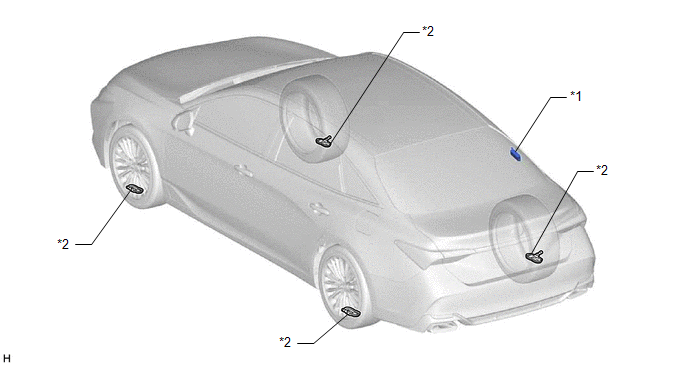
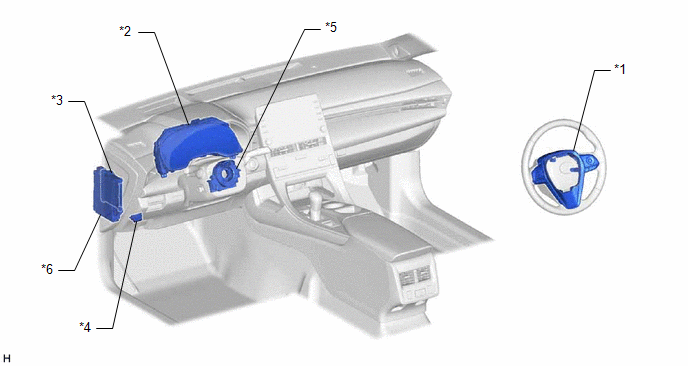
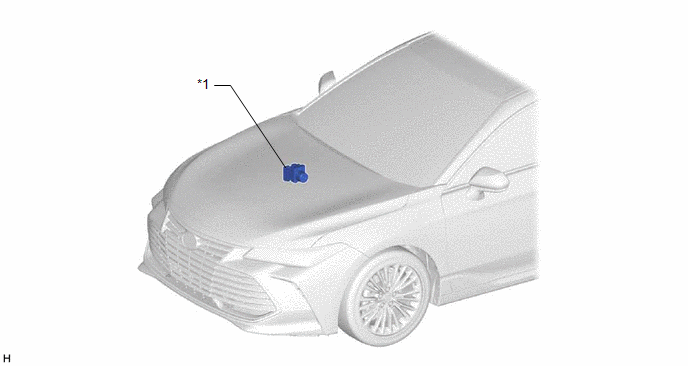















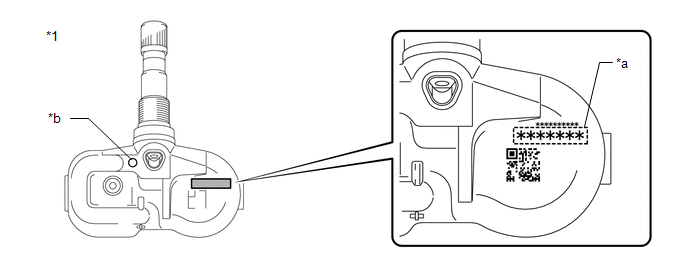





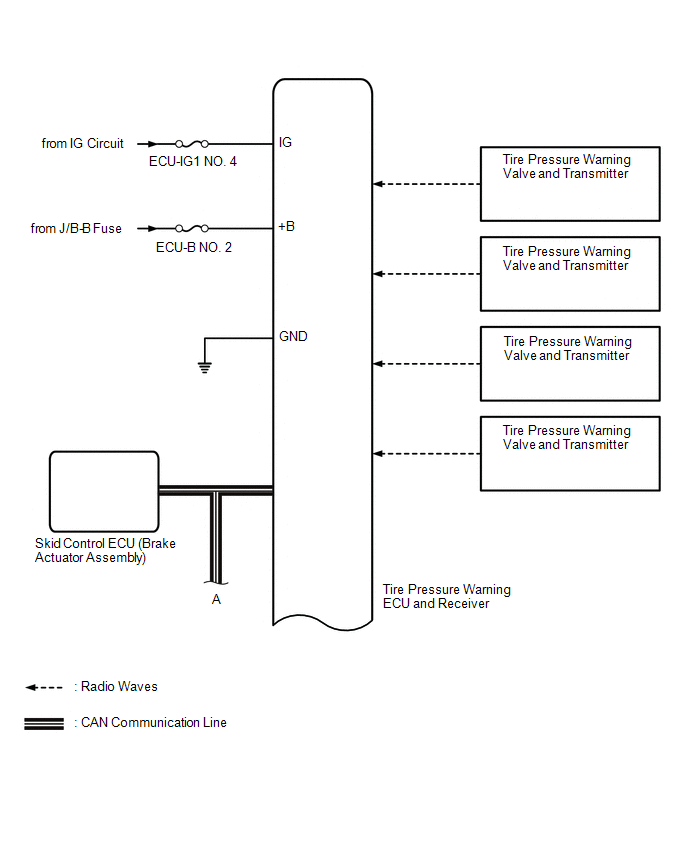
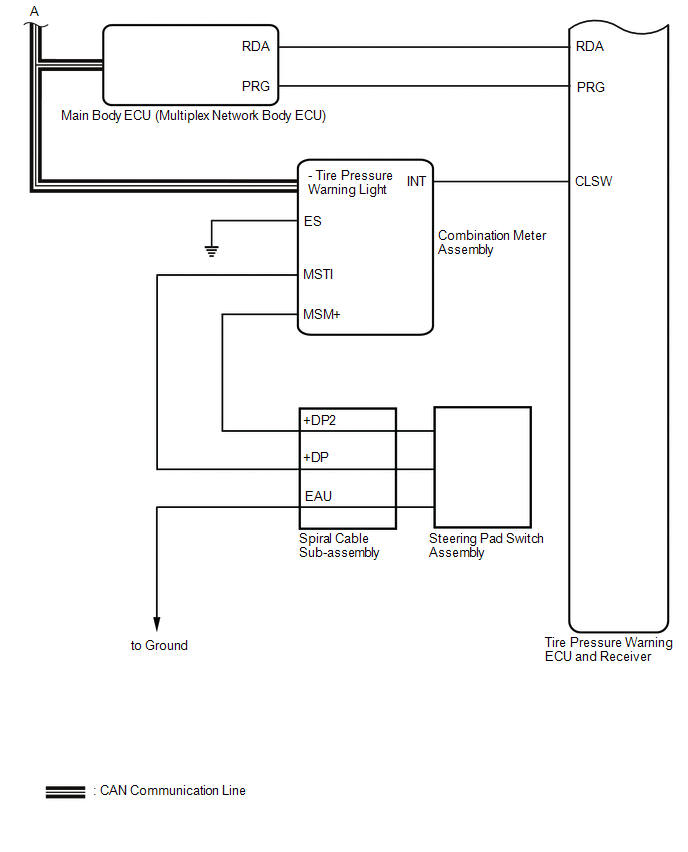
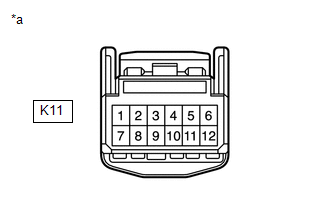
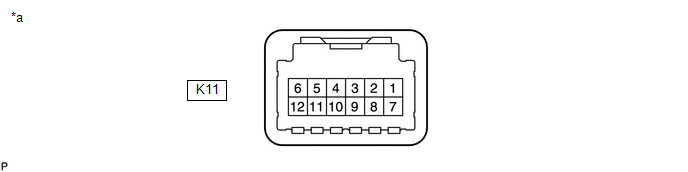
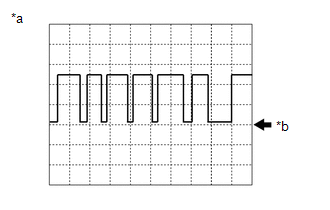
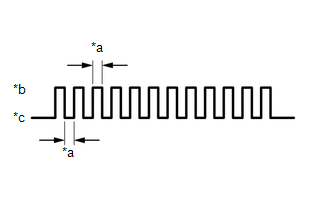



















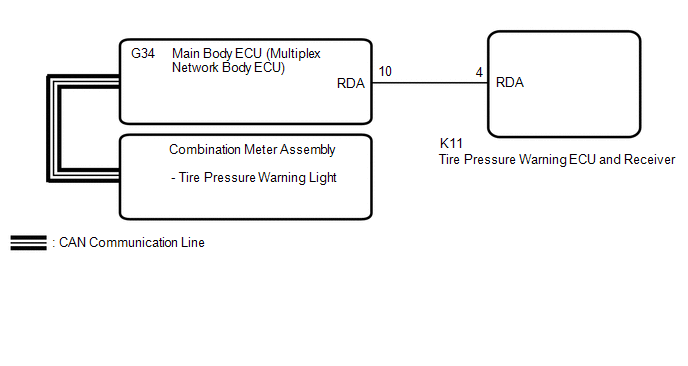
 after registration
after registration
 of the transmitter IDs into the tire pressure warning ECU and receiver if the ECU has been replaced.
of the transmitter IDs into the tire pressure warning ECU and receiver if the ECU has been replaced.








